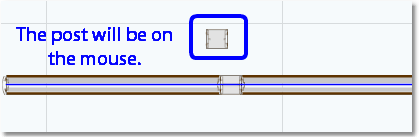Monogamy in-line posts can be added in the middle of a DIRTT wall run. The posts can also be placed next to doors to allow for card readers to be installed.
To place a post:
1.Select the Monogamy Segment from the folder in the Product Palette.
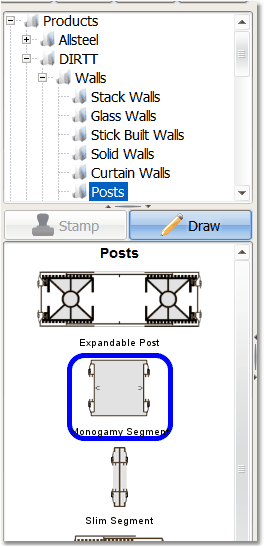
2.The segment will then act like a DIRTT door segment and can be placed onto the DIRTT wall by clicking on the wall.
The post segment can then be dragged and dropped just like a door segment.