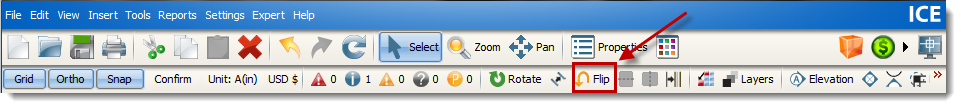When different finishes are used on each side of a wall, you can use flip to control which side of the wall the finishes appear on. If you do not want to flip a whole wall, you can flip a sub-wall or a segment.
To change wall sides, segments, or sub-walls:
1.Select the wall, sub-wall, or segment.
2.Select the Flip button on the lower tool bar.
The wall finishes will change sides.