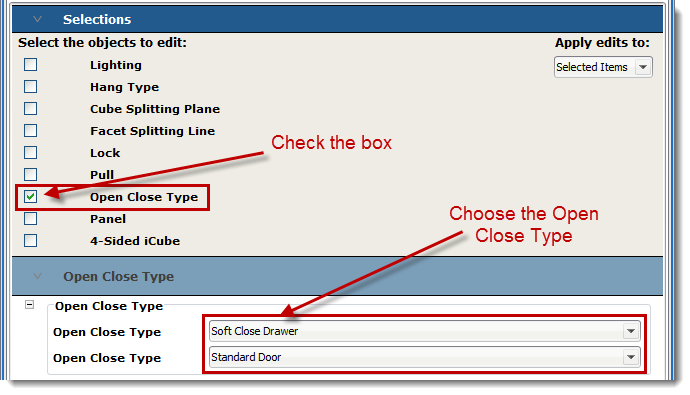There are several different Open Close Types for doors and drawers. These mechanisms can be mixed with drawer and door units. For example: You can have a drawer with a Soft Close Drawer mechanism and a door with a Tip on Door mechanism for the same unit.
NOTE: Soft Close and Tip on cannot be used at the same time as the two mechanisms conflict with one another. While Tip on requires the door or drawer to be pushed closed to reset the spring, the Soft Close prevents the door or drawer from closing hard enough to reset the spring. This makes the two mechanisms not compatible for double use.
To change the Open and Close Mechanisms:
1.Select the Casework component in the 2D plan view.
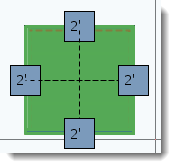
2.Right-click and select Casework Editor.
3.Select the component in the Casework Editor.
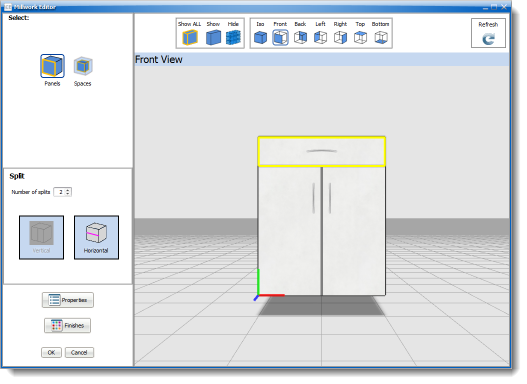
4.Select the Properties button.
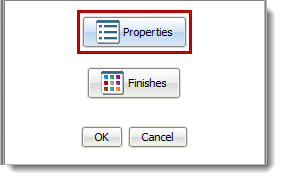
5.Check the box next to Open Close Type under Select the Objects to Edit.
6.From the Open Close Type drop-menu, select the style wanted.
NOTE: There will be two drop-menus to choose from. This allows you to choose different mechanisms for the Drawer and Door.