Adding Locks can be done for drawers or doors. If you select the unit in the 2D plan view, both the drawer and door will receive the same locks. Use the Casework Editor or 3D view to change them separately.
To add a lock to DIRTT Casework components:
1.Select the Casework component needing a lock.
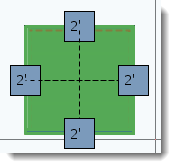
2.Right-click and select Properties.
3.Check the box next to Lock under Select the Objects to edit.
4.In the Lock section, beside Lock Type select the style of lock wanted for Casework.
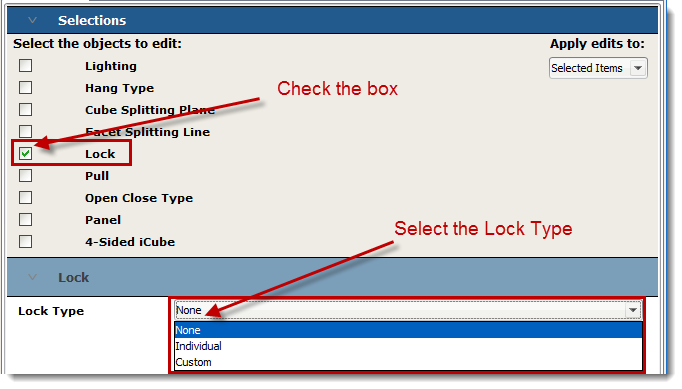
NOTE: When selecting Individual, each drawer will receive a lock. If a 3 or 4 drawer cabinet requires a gang lock (one lock that prevents ALL the drawers from being opened when locked), select Custom. Contact dirttcaseworkpricing@dirtt.net for pricing.