Inspire is compatible with the following ceiling conditions:
Bulkhead Drywall
•Behaves the same as 4" walls. Includes a unique ceiling track.
Timber Ceiling
•Behaves the same as 4" walls. Includes a unique ceiling track.
Grid Ceiling
•Specify the Ceiling Tile System and Ceiling Grid System from the list of options.
•Specify the percentage of Offset Ceiling Clips versus Centered Ceiling Clips to be included for installation.
Note: The total percentage of ceiling clips cannot be less than 100%.
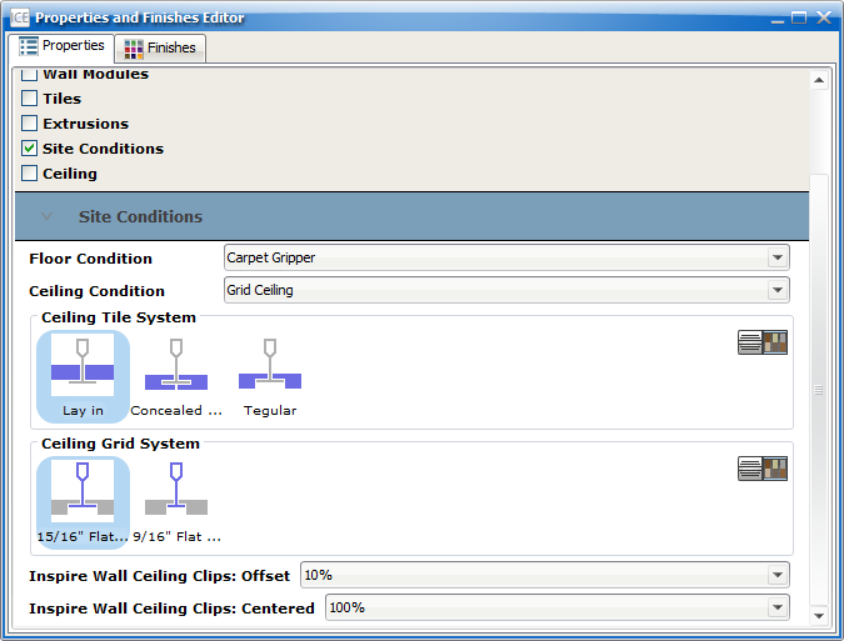
To specify a ceiling condition:
1.In ICE 2D plan view, select your Inspire wall(s).
2.Right click and select Properties from the list of options that appear.
3.Check the check box for Site Conditions to display the properties for that section.
4.Specify your Ceiling Condition as Bulkhead Drywall, Timber Ceiling or Grid Ceiling using the drop down menu.
5.If using a Grid Ceiling, select the appropriate Ceiling Tile System, Ceiling Grid System and the percentages of Offset Ceiling Clips and Centered Ceiling Clips.