Certain accessories, such as aquariums or plants, have animated features that allow them to move in a lifelike fashion.
To use animated Accessories:
1.Click to the Accessories folder in the Product Palette.
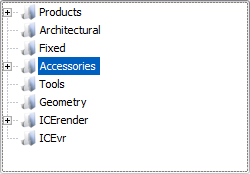
2.Click the Special or Plants sub-folders.
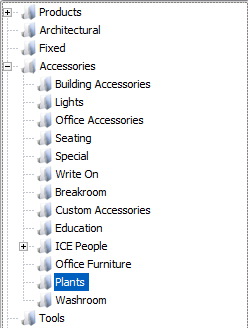
3.Stamp the animated accessory into 2D Plan View. In ICE3D, the plants will gently sway and the fish in the aquarium will move around.