Ambient Occlusion Shadows adds shadows to objects that are near each other, resulting in a crisper, more filled-out image that does not appear as “flat”.
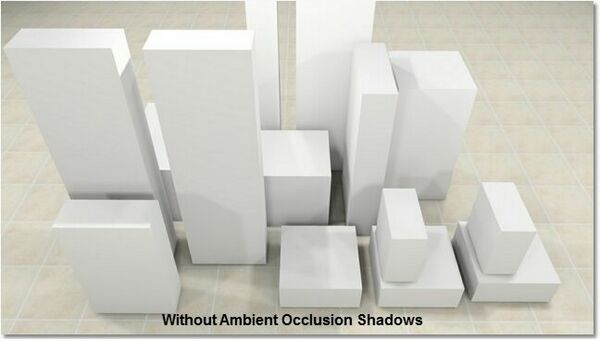
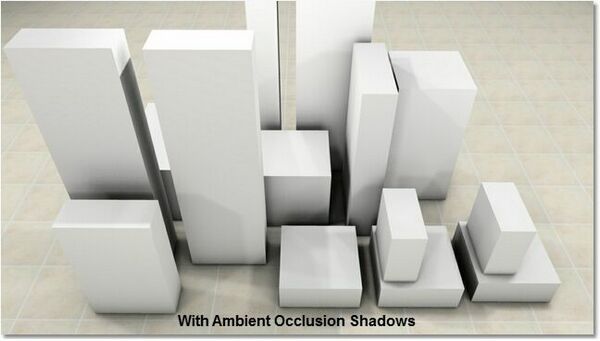
To Enable Ambient Occlusion Shadows:
1.In the 3D window, select Plug-Ins > Photo style settings...
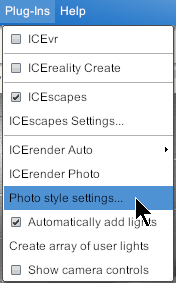
2.From Styles Settings window, select Render Styles and check Enable to turn on Ambient Occlusion Shadows. Click OK.
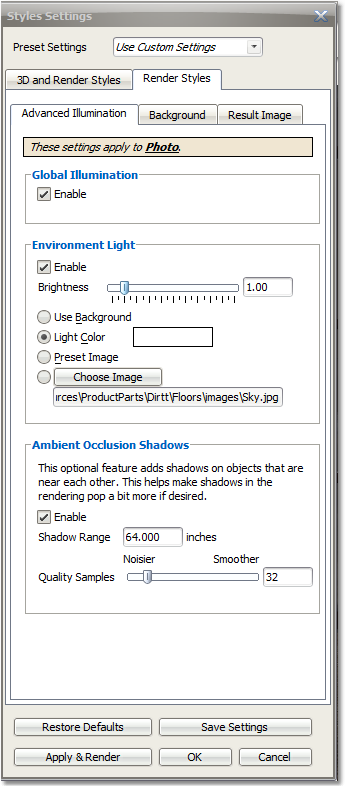
Shadow Range represents the distance from the object that the shadow calculations include. For example, if a chair next to a wall is producing an undesirable shadow, the range can be reduced until the ideal shadow is cast. Recommended distance is between 12 and 64.
Quality Samples: Represents the number of samples that ICErender uses to calculate the shadows between objects. A low amount may result in more grainy shadows, but a quicker rendering time, and vice versa. Recommended value: between 32 and 128.
Last updated: March 2023