The Align tool to allows you to move or rotate an i-Line or a Junction by aligning it a reference point on another i-Line, intersection, or Junction in your layout.
Tip: You can take other i-Lines/objects along for the ride. Select them as well before you align.
To align i-Lines, junctions or intersections:
The blue reference text in the top-left will help guide you as well.
1.Right-click on a wall or junction in 2D and select Align.
2.Click on a blue circle - this will be the point you want to move.
3.Click on a purple circle on another i-Line; this will be where you want the blue circle to move to.
4.If you want to move, click on a dimension to define it or simply drag it into place by grabbing the blue square.
If you want to rotate, click on the angle to define it or drag the end opposite to the blue square.
5.When finished with your adjustments, press Enter.
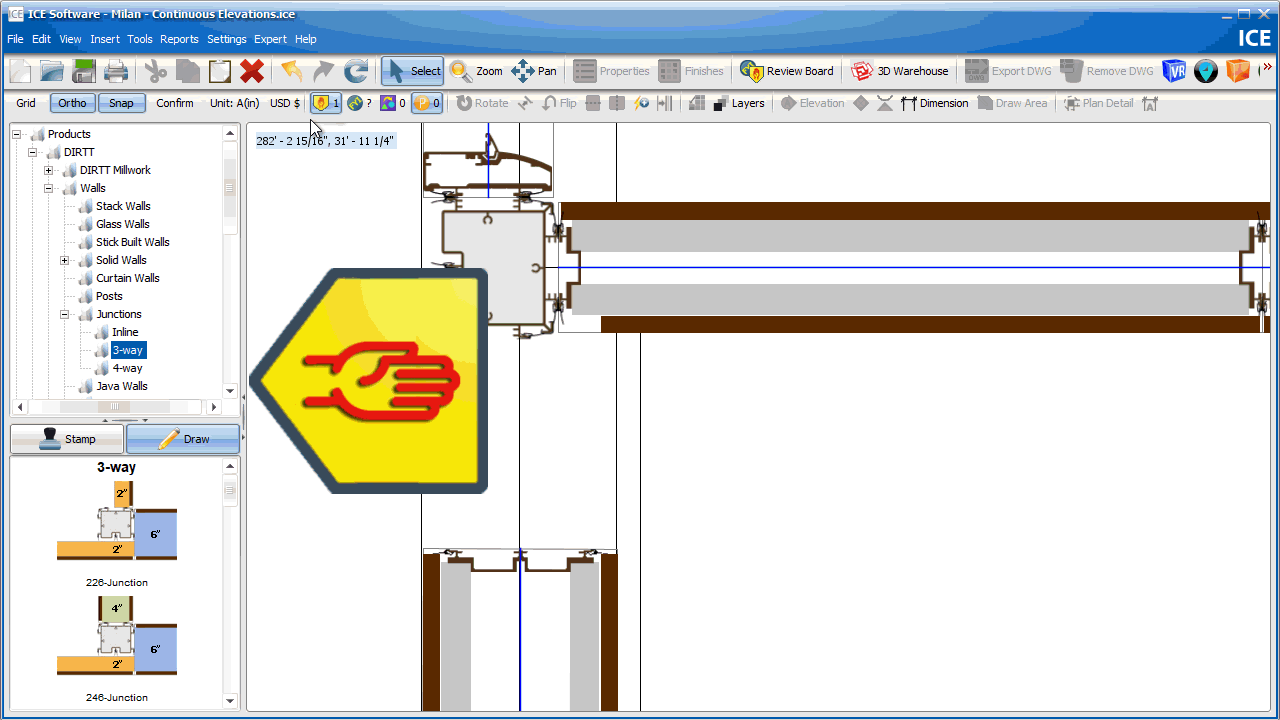
Last updated: August 2023