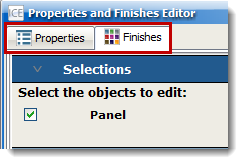In addition to accessing the Properties and Finishes Editor from 2D and 3D views, the Properties and Finishes Editor can be access directly when working in the Casework Editor.
To access through Casework Editor:
1.In the Casework Editor, select a component.
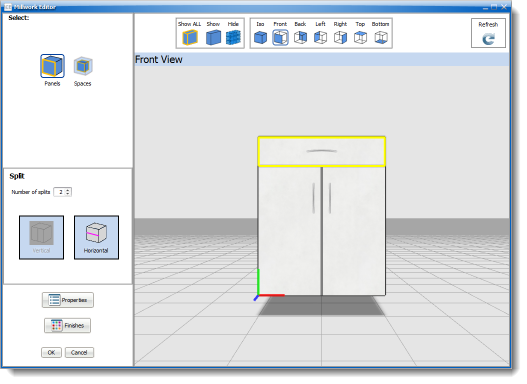
2.Select the Properties button for the Properties Editor.
3.Select the Finishes button for the Finishes Editor.
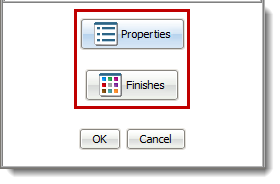
NOTE: Users can toggle between Properties and Finishes using the tabs.