In Grouping Requests, you can sort by Product Category or Grouping Requests. You can also choose ascending (a-z) or descending (z-a) order.
1.Click Sort.
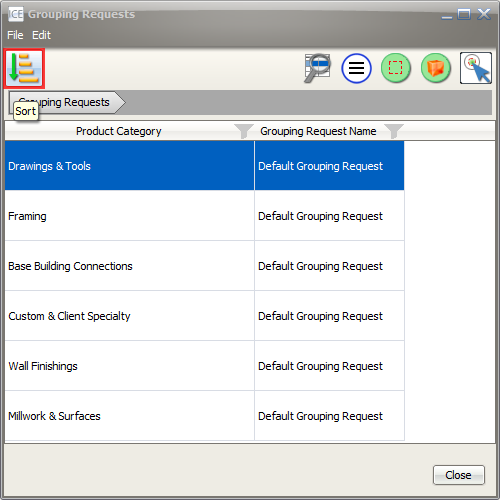
The Sort dialog box opens.
2.In the Sort By menu, choose Product Category or Grouping Request.
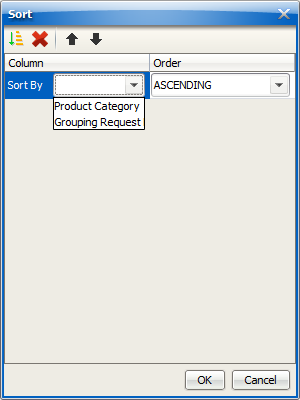
3.In the Order menu, choose ASCENDING or DESCENDING.
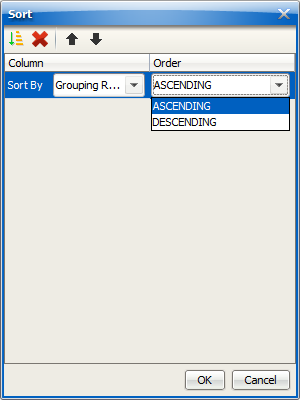
4.If you want to add more sorting criteria, click the Sort icon, and repeat steps 2-3.
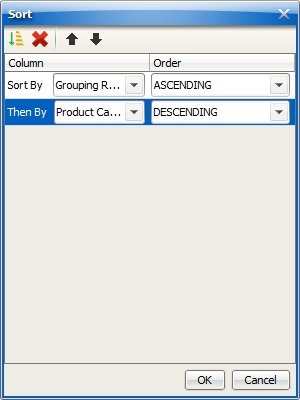
5.If you have more than one sort applied to Grouping Requests, click the up and down arrows to change the sort order
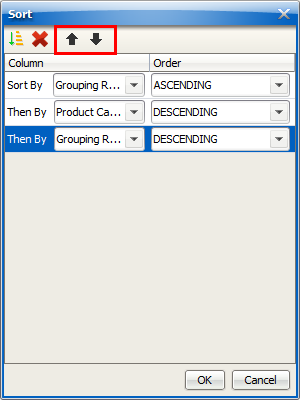
Depending on the arrow you clicked, the sort moves up or down. In this image, we clicked the up arrow to move the bottom sort up:
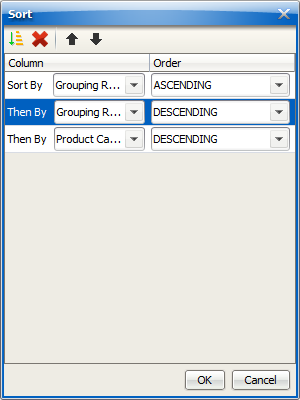
6.If you want to delete a sort, click it to selected, and then click delete.
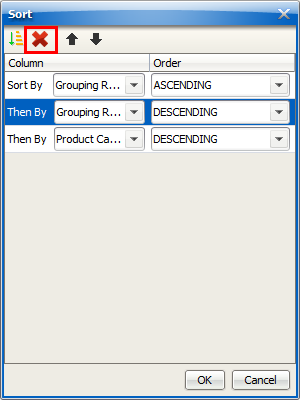
7.Click OK.
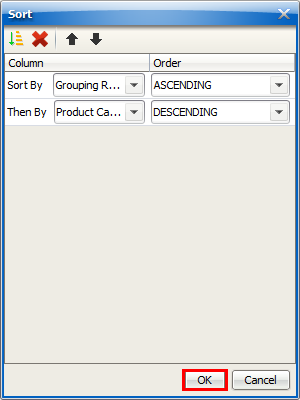
In Grouping Requests, the you see the Sort button highlighted green.
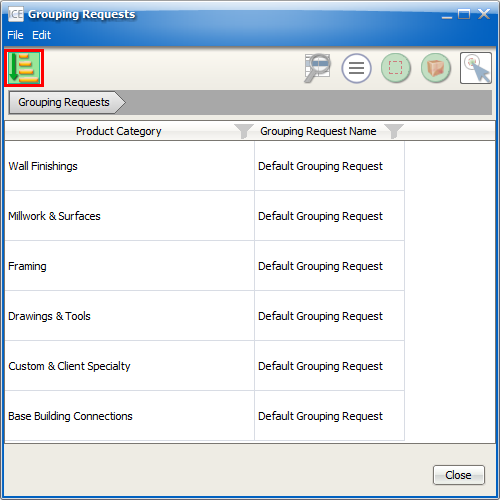
Related Links: