If a Grouping Request is in use, you can locate all the products in it in ICE 2D plan view from the Grouping Request Library. To locate the products in a Grouping Request, you use the Zoom to in 3D function.
1.Open ICE 3D.
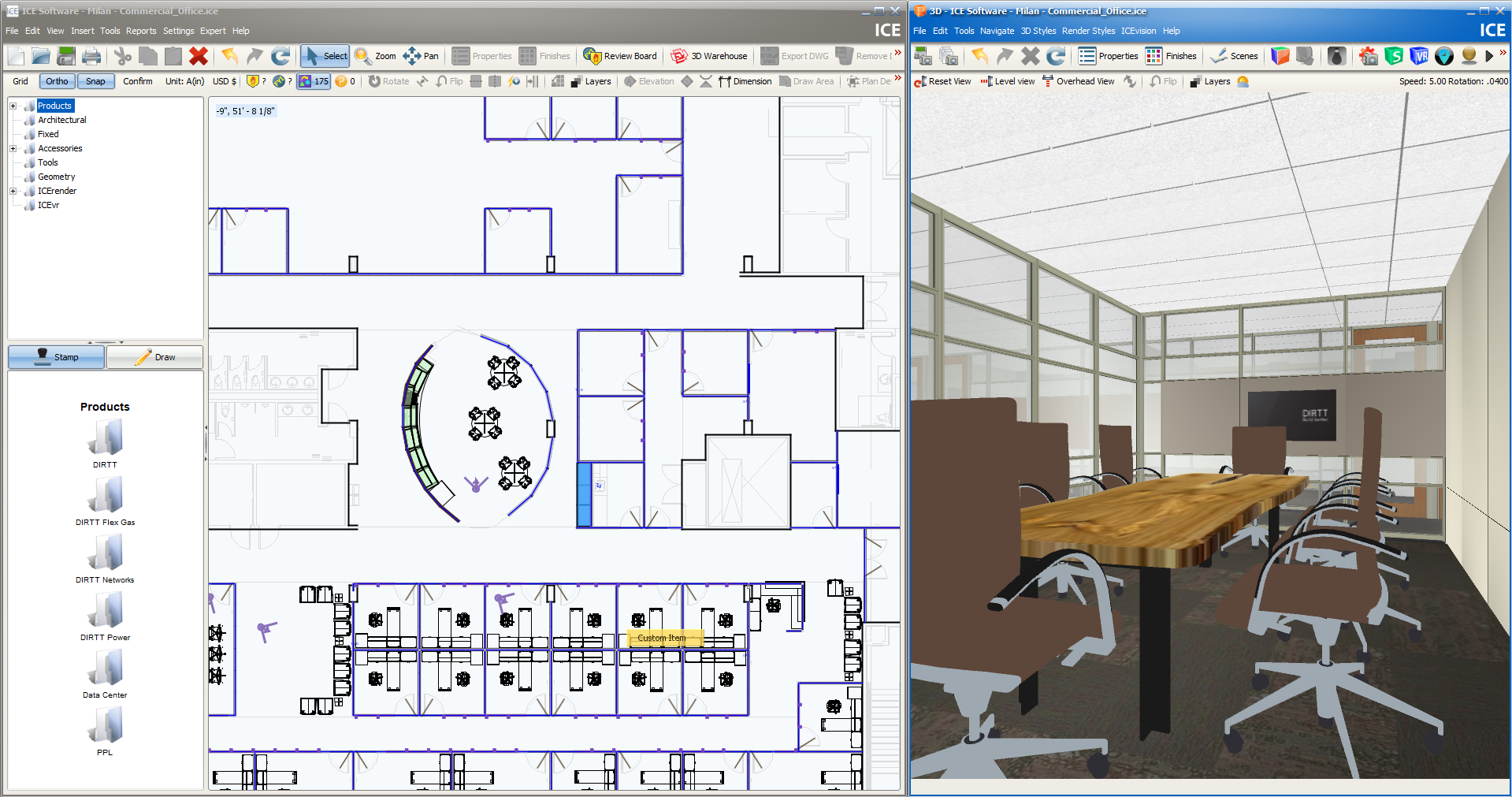
2.In the Grouping Requests Library, select the Grouping Request.
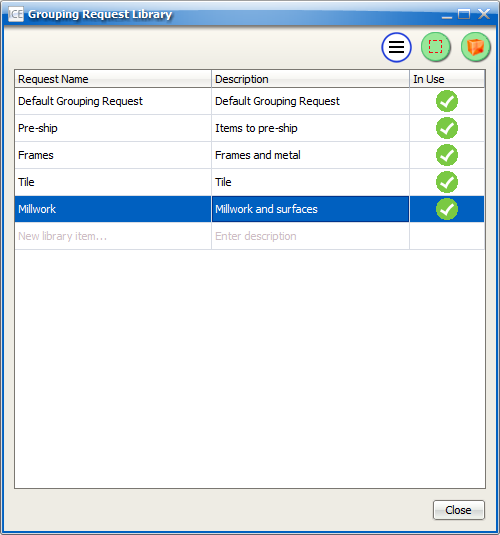
3.Click the Zoom To In 3D icon.
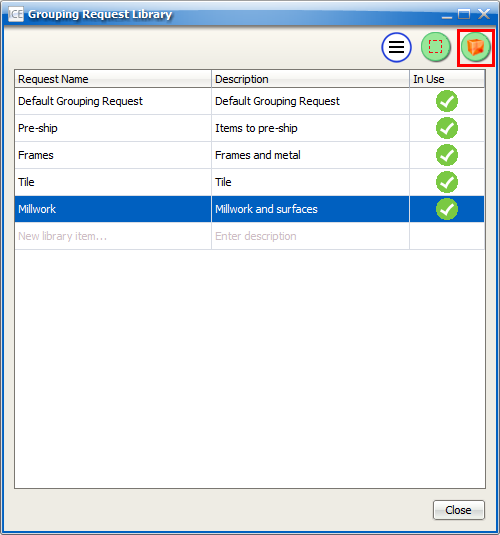
In ICE 3D, products from the selected Grouping Request come into view. You also see them selected. A temporary rotate and level view button appear. You can use these buttons to get a better view of the products in your selected Grouping Request.

Related Links:
•Zooming to a Grouping Request in ICE 2D Plan View
•Zooming to Products in ICE 2D Plan View