In ICE 21, you can make adjustments to individual wall segments or entire wall runs in ICE3D using grips. Grips are small squares that appear around the wall once selected and are a click and drag alternative to using the Property Editor.
To use grips on a DIRTT wall in ICE3D:
1.Click on a DIRTT wall to select a tile.
2.Click again to select the wall segment. Grey square grips will appear along with a number in inches will appear, indicating the current width of the wall.
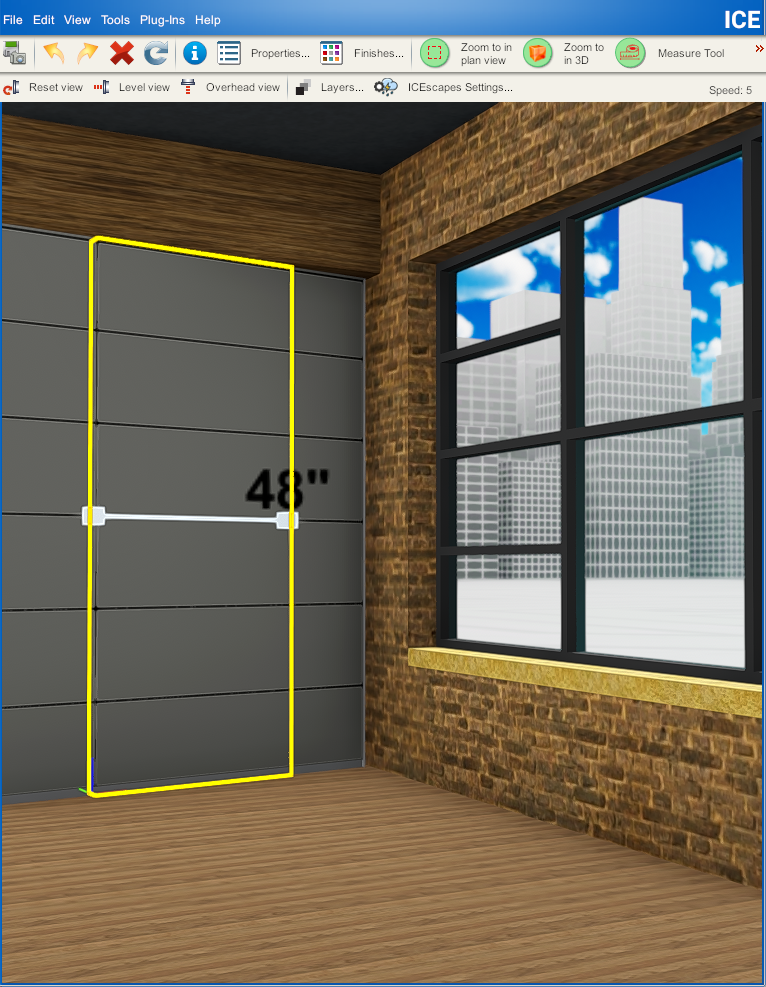
3.Click and drag one of the square grips to increase or decrease the width of the wall. The number in inches will adjust accordingly.
4.Click the wall again to select the entire wall run. Blue square grips will appear along with a number in inches, indicating the current height of the entire wall run.
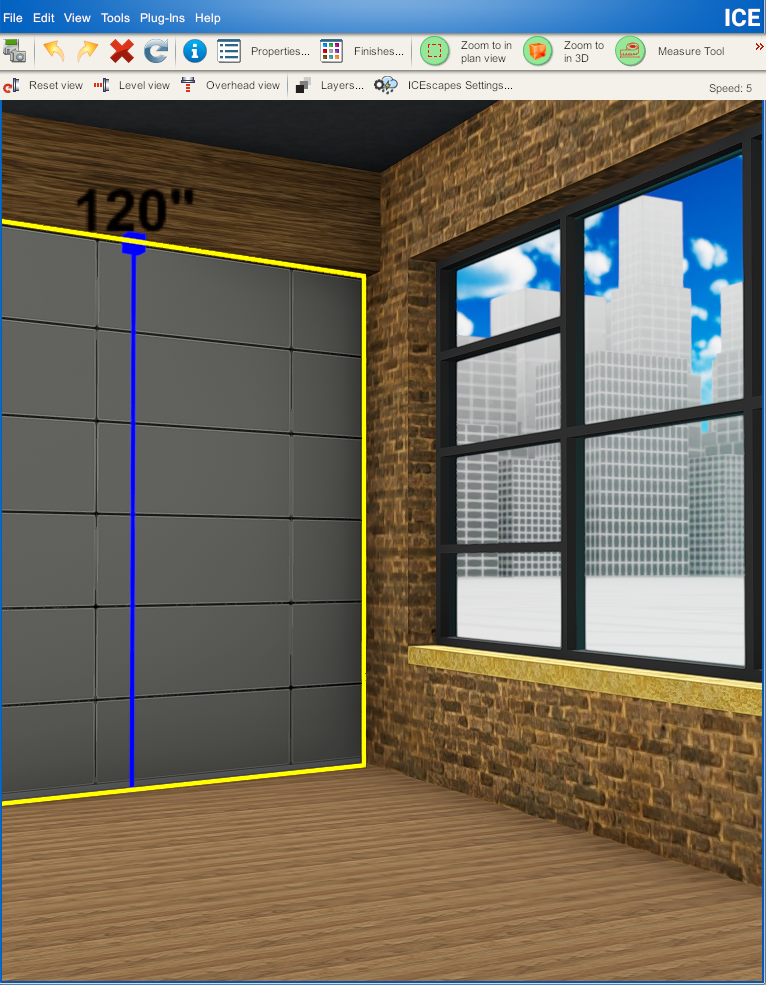
5.Click and drag one of the square grips to increase or decrease the width of the wall. The number in inches will adjust accordingly.