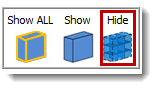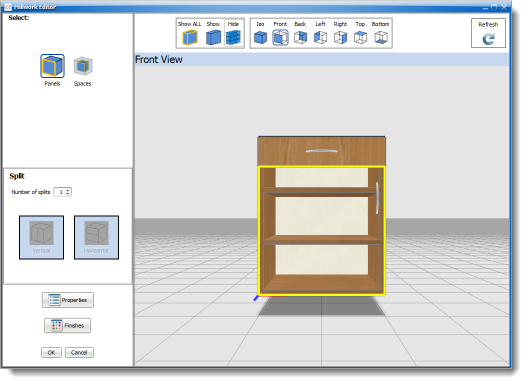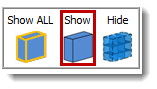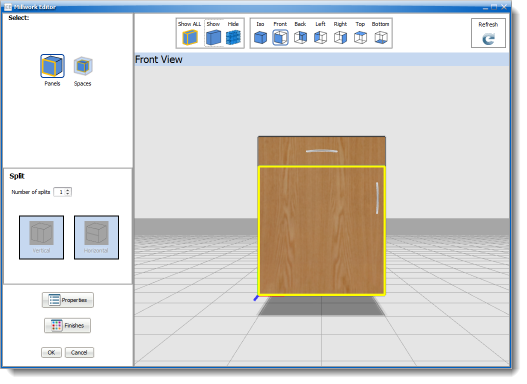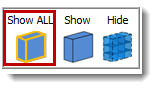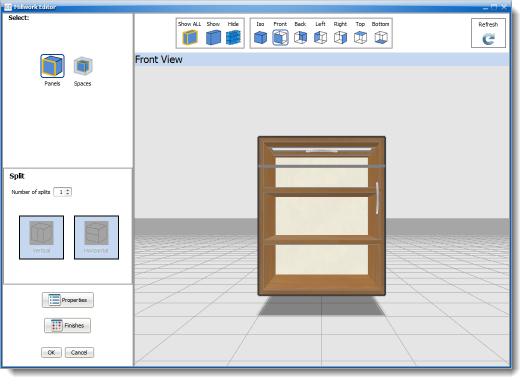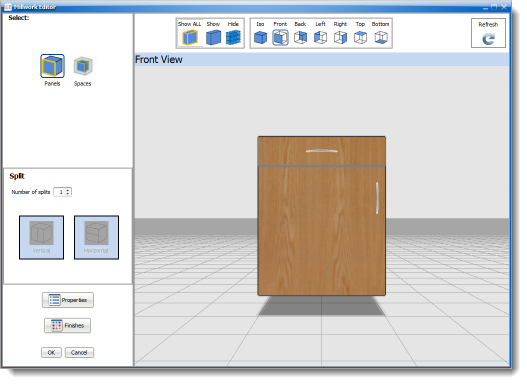Change what is in viewed or hidden in the Casework Editor. Selecting Iso, Front, Back, Left, Right, Top, or Bottom will change the view of the cabinet.
For example: When selecting Front, the front of the Casework unit will show in the Casework Editor view.
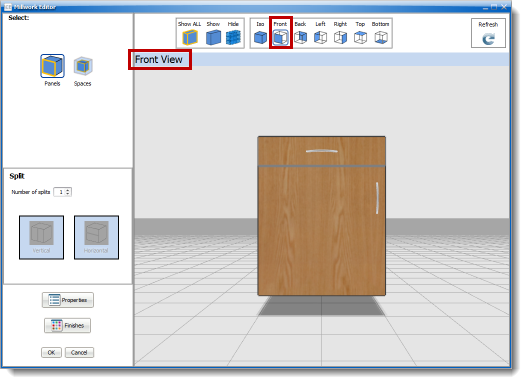
Components can be hidden when working in the Casework Editor. This provides access to shelves and spaces inside a unit of a custom cabinet. When selecting Hide, only the component selected will disappear from the main view. Multiple items can be hidden using the Hide button.
If components are hidden and needing to reappear, use the Show or Show All button.