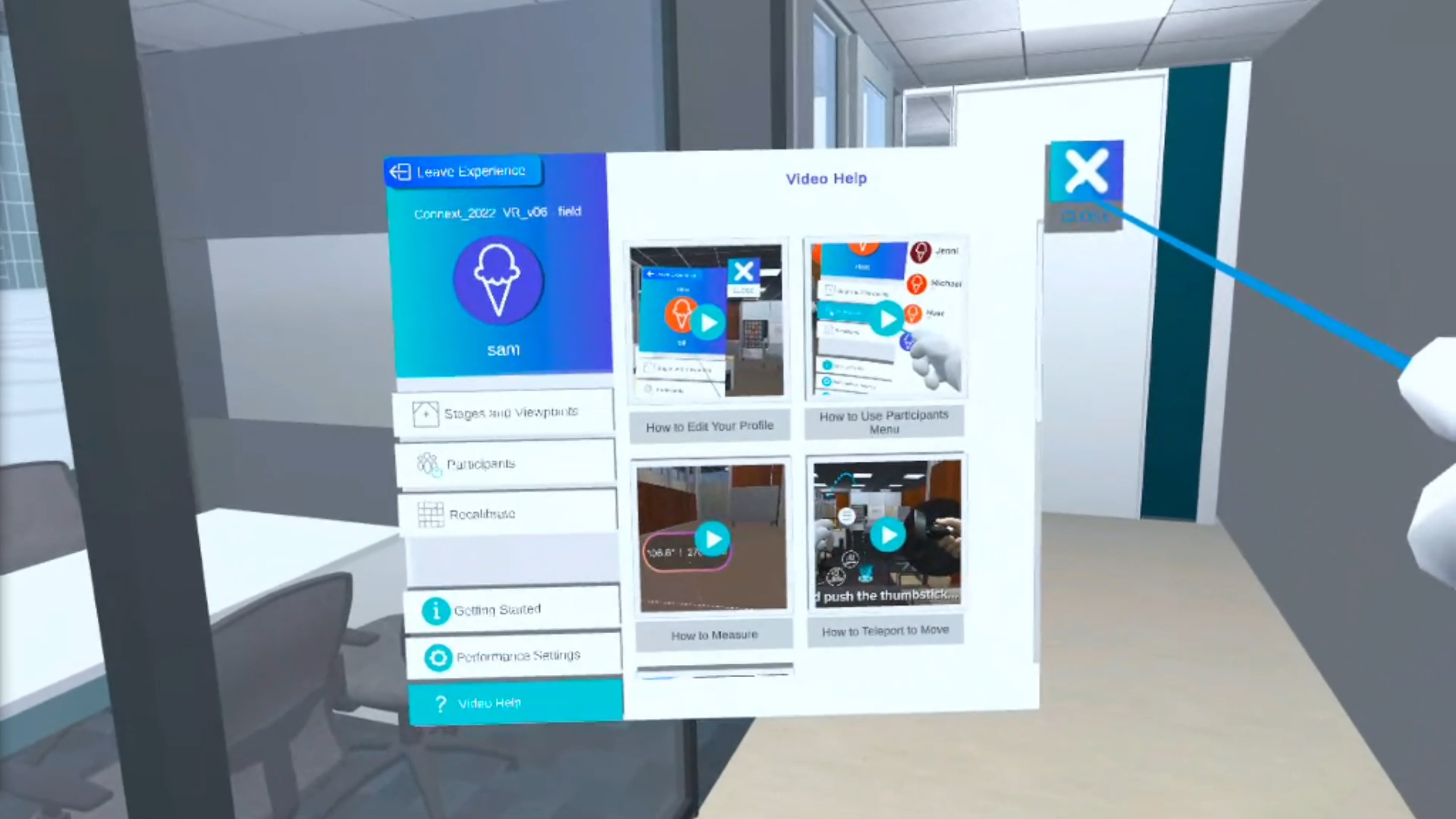ICEreality Connect contains a series of help videos that showcase how to performance various functions and use controls within a VR HMD.
To access video Help:
1.While in an ICEreality Experience, push on the menu icon in the virtual wrist controls to open the menu.
2.Push Video Help in the menu.
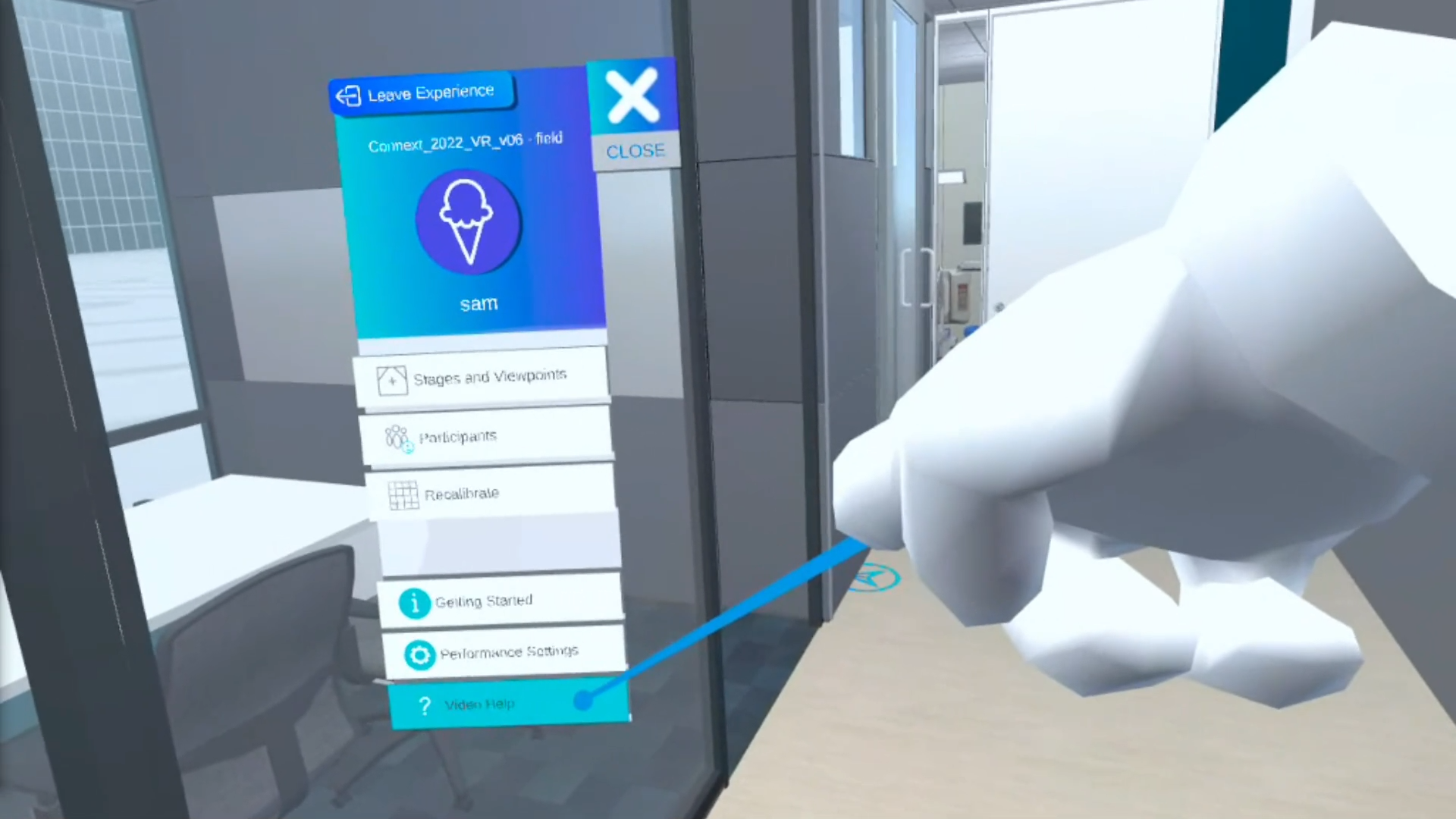
3.The Video help submenu will slide out of the menu. Here each video will have a thumbnail.
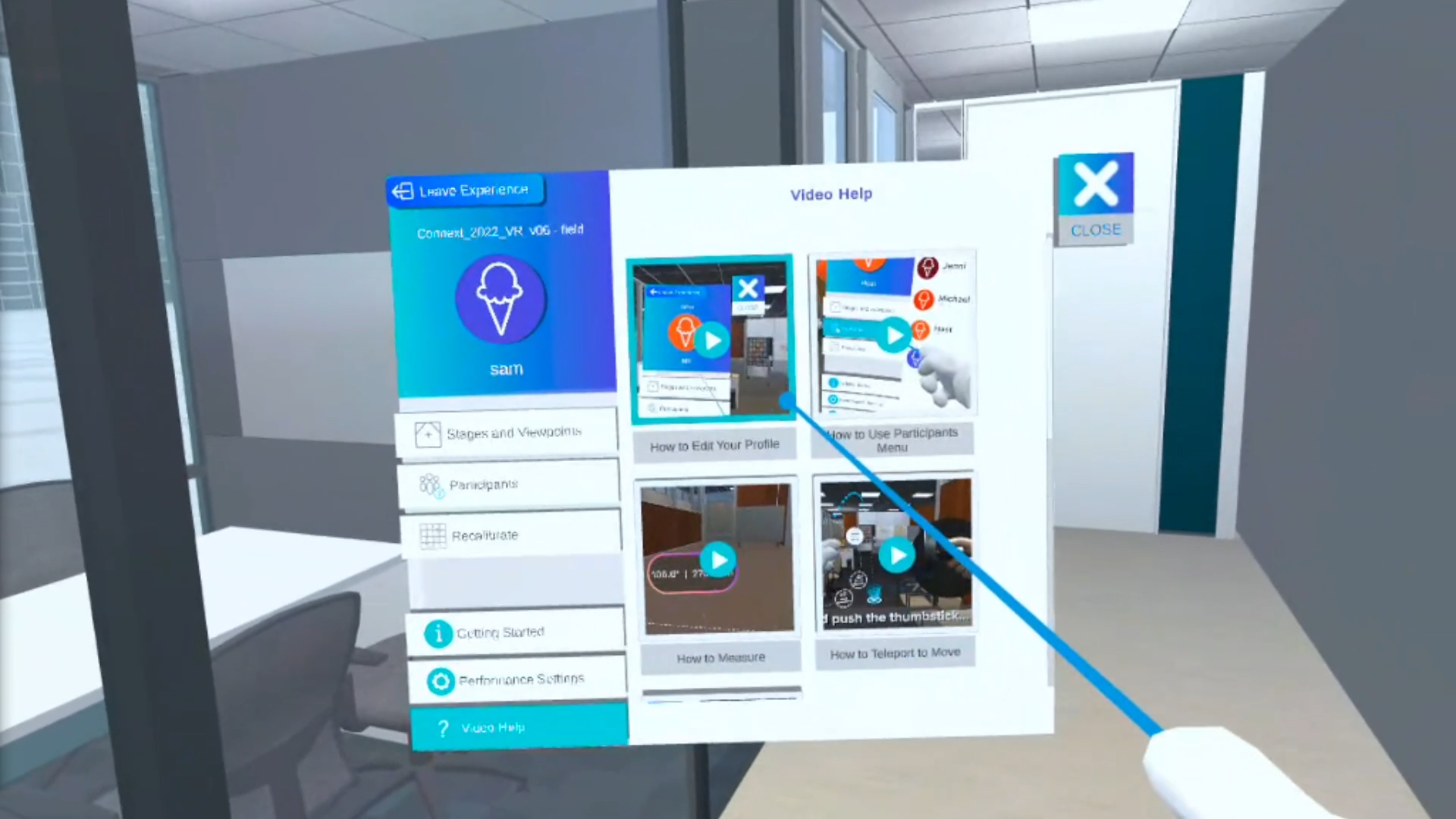
4.Pushing on one of the video help icons will transform the open window to a video player.
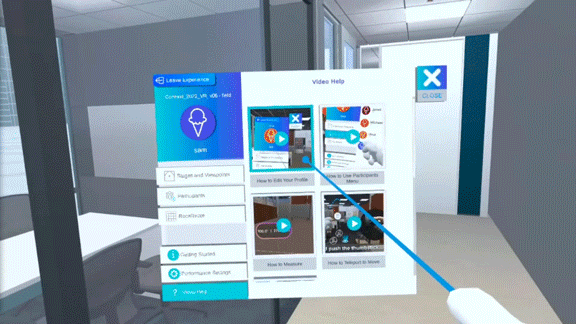
5.To return to the video help submenu, push Back to Video help.
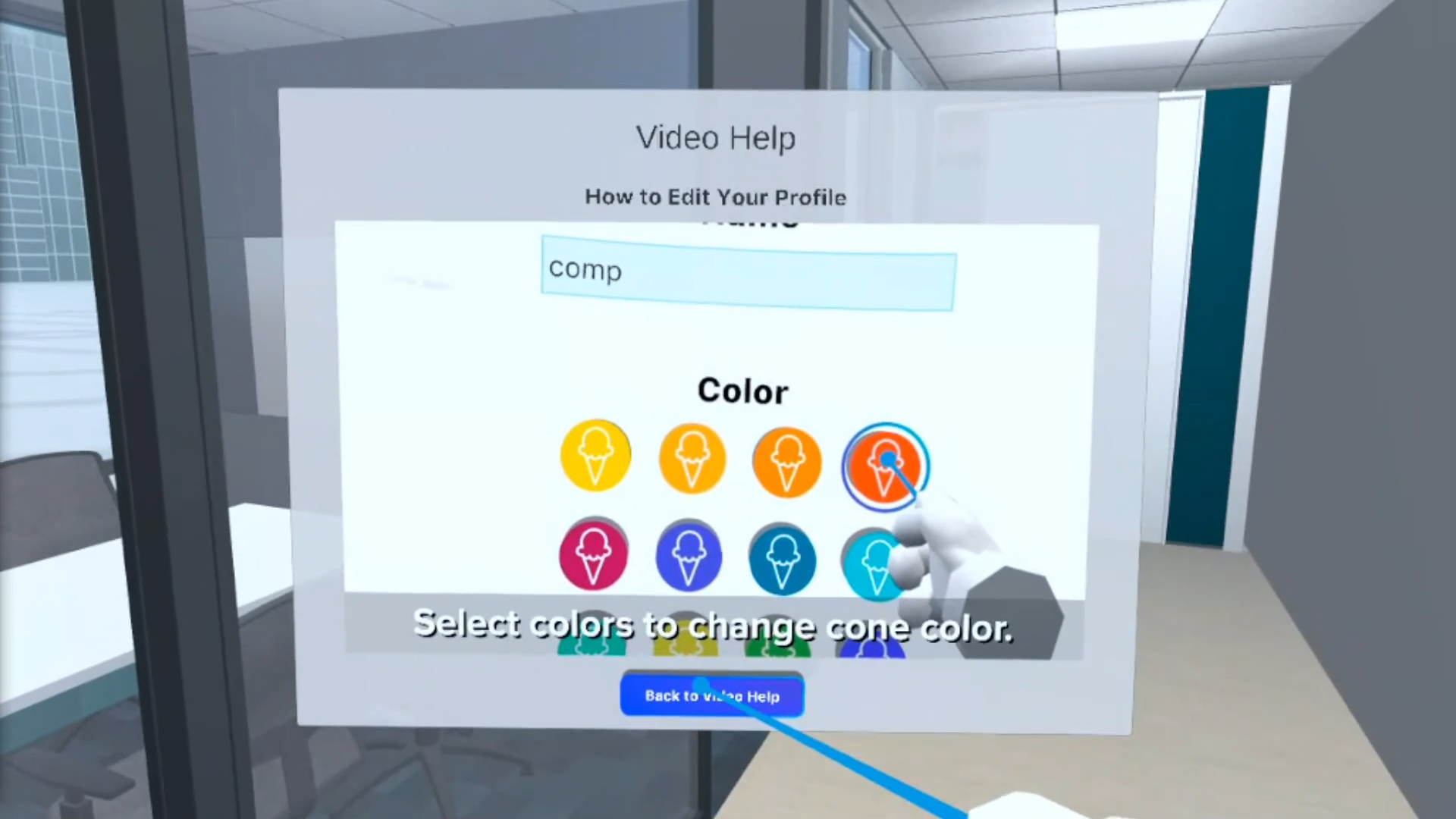
6.To exit the video help, push the close icon in the top right corner of the window.