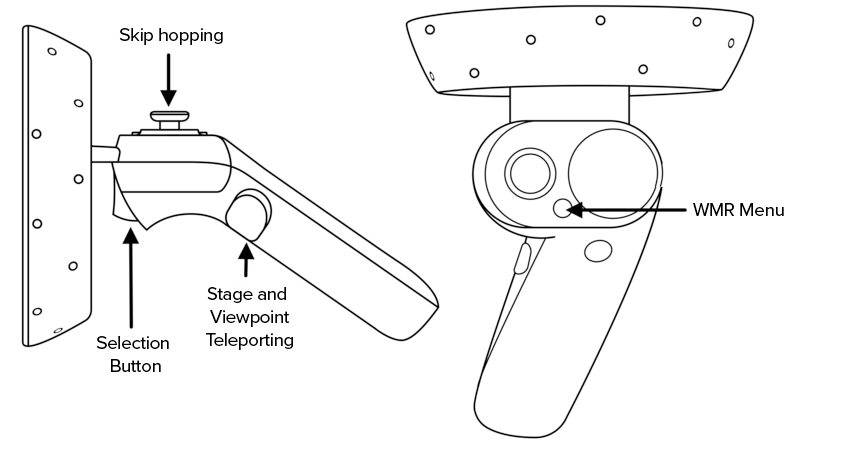Before using ICEreality Connect with a Windows Mixed Reality HMD, setup will need to be done through the Windows Mixed Reality Portal.
How to Install Windows Mixed Reality Software
How to Setup Windows Mixed Reality
Controls
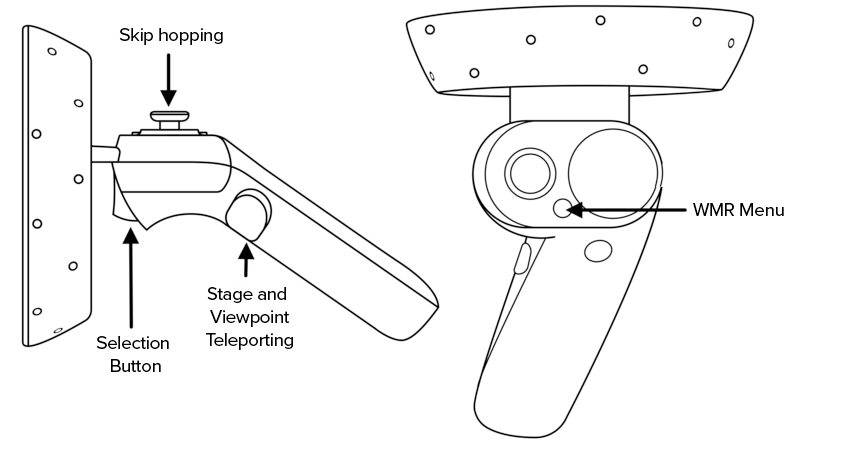
Before using ICEreality Connect with a Windows Mixed Reality HMD, setup will need to be done through the Windows Mixed Reality Portal.
How to Install Windows Mixed Reality Software
How to Setup Windows Mixed Reality
Controls