Before using ICEreality Connect with a tethered Oculus Headset, Oculus software will need to be installed and setup will need to be done through the oculus software. Dependent on which version of the Oculus Head Mounted Display you are using, these steps and/or software can change.
Reference the Oculus website for more information on setup requirements: https://www.oculus.com/rift/
ICEreality Connect currently supports the following Oculus Head Mounted Displays:
•Oculus Rift
•Oculus Rift S
•Oculus Quest (Tethered Experience)
•Oculus Quest 2 (Tethered Experience)
Controls
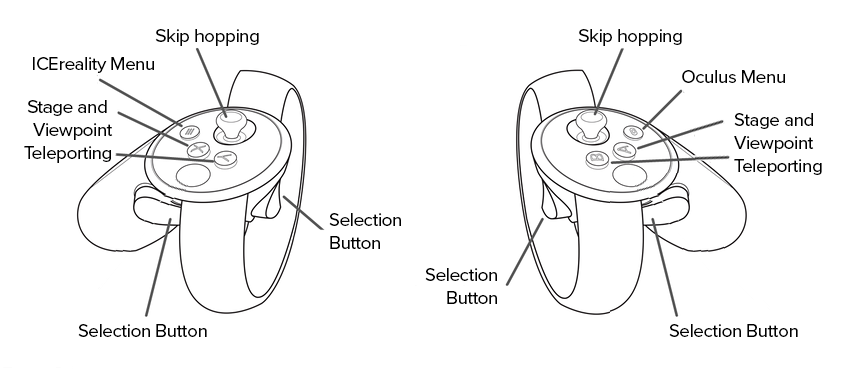
ICEreality Connect is also available as an untethered experience with the Oculus Quest 2. Learn more