ICEreality includes a basic tool set within the app to better communicate intent while being connected to an experience.
The Tools menu is accessed by tapping the tools button on the bottom right of the screen when connected to an ICEreality experience.
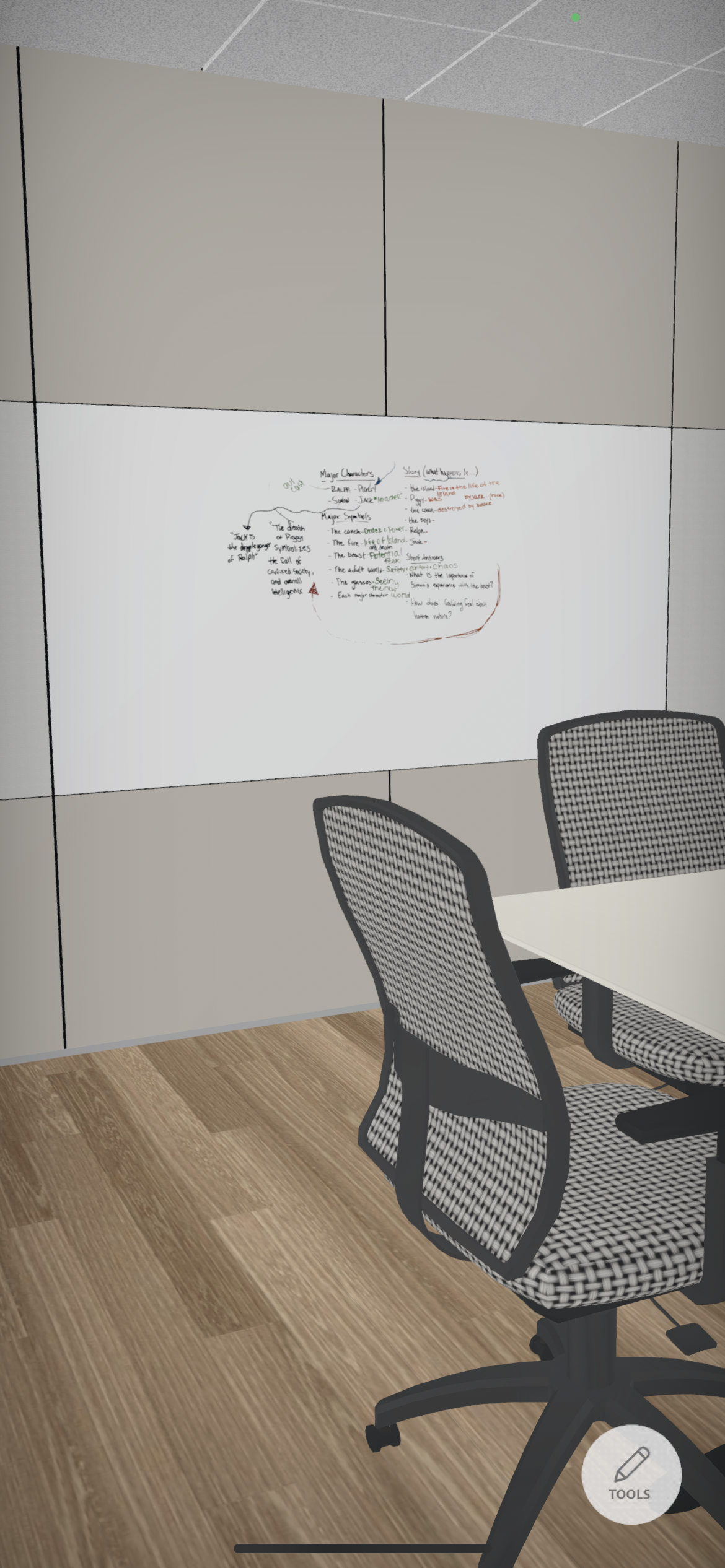
Tools: