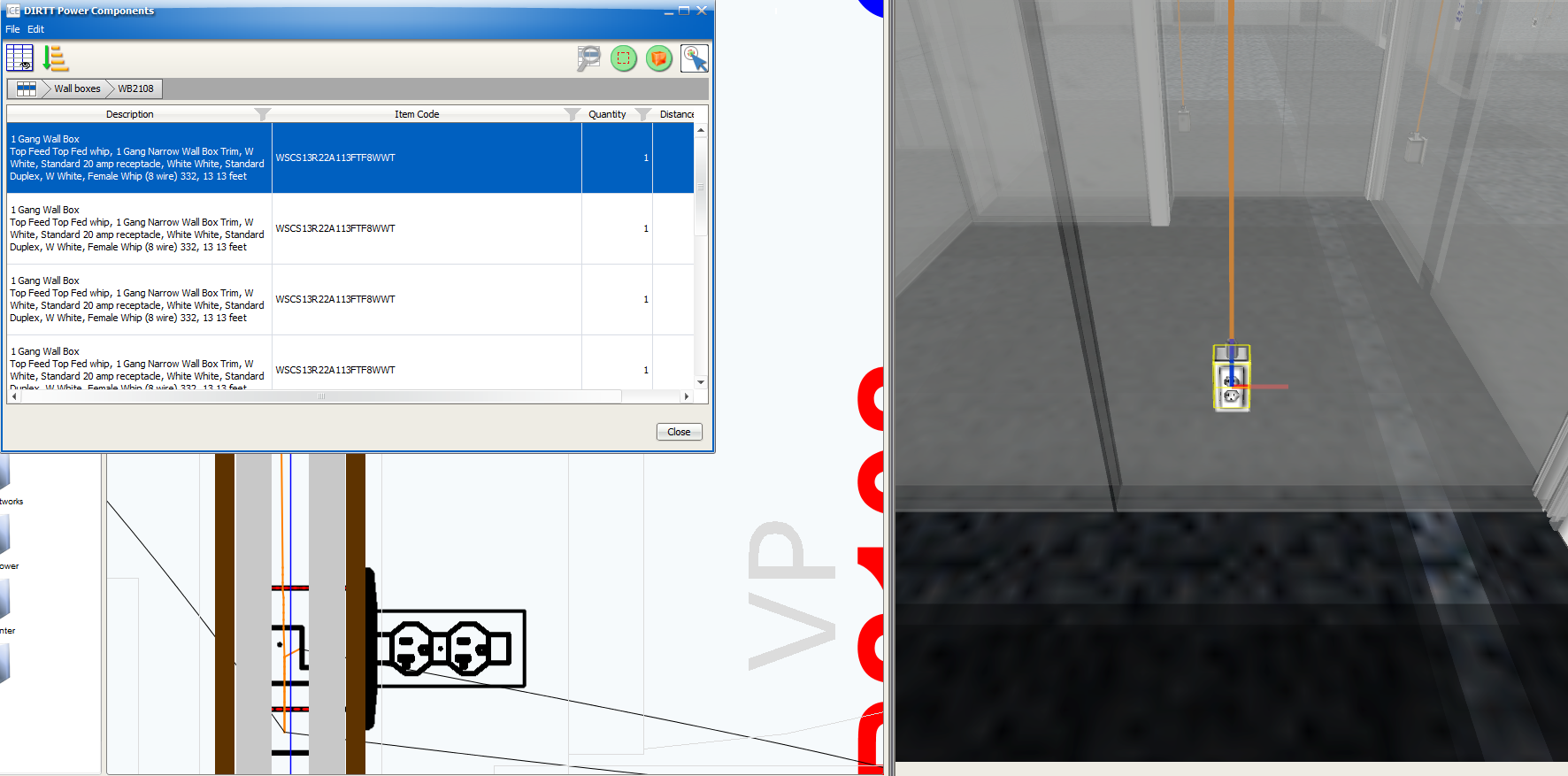In a dynamic view, you can use Select to select components in ICE 2D and ICE 3D from the dynamic view.
1.In the dynamic view, select the component you want to zoom to in ICE 3D.
oIf you want to select multiple DIRTT Flex Gas components, CTRL + click.
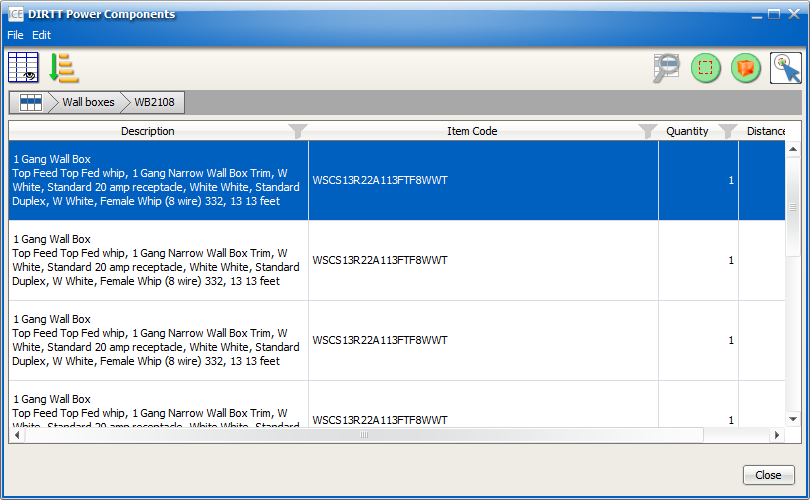
2.Click the Select button.
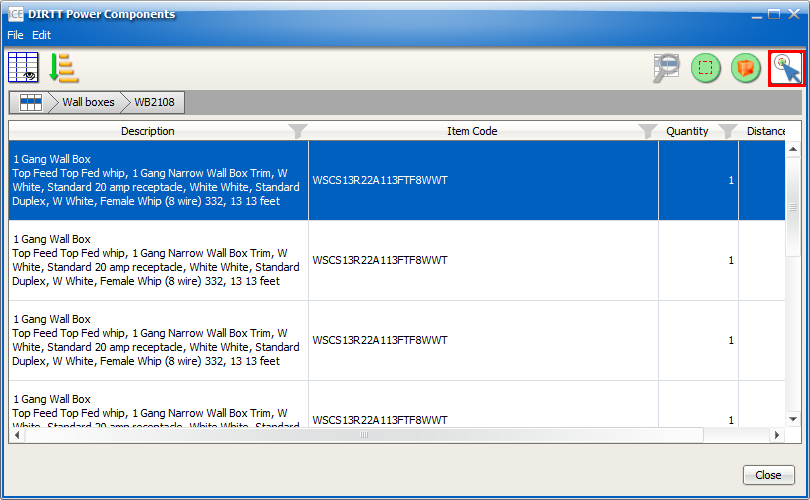
ICE selects the components in ICE 2D and 3D.