Here are some important things to consider when using Revit:
•Revit versions are not backwards compatible. For example, using Revit 2020 to open a Revit 2019 file will result in upgrade to the entire model. This will force you to re-do your work in Revit 2019, or force the Architectural and Engineering firms to upgrade their software to open the file in Revit 2020.
•Do not open the Revit file from Windows Explorer, as it will open in the latest version, not the version the file was created in. Always open files from within Revit, once you have confirmed you are working in the same year version (2017, 2018, 2019, 2020). This limits the chances of accidentally opening a file with an incompatible year version.
•When linking models together, you need to close the other Revit files you are trying to link. You cannot have a model open that you are planning to link to another model in the same Revit session as the host model.
•Names, links and available layers may vary depending on the convention the Architectural firm uses.
•For more information on the version of Revit you are using, click the dropdown arrow beside Help in the top right-hand corner of Revit. Select About Autodesk (year) to see software information.
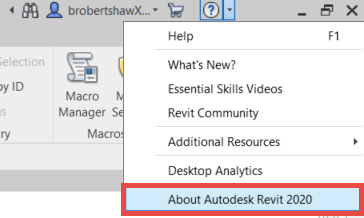
•Help contains options for support and resources if you get stuck.
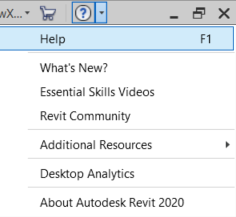
Related Links