If you filter and/or sort Grouping Requests, you can use reset the view. When you use reset, you return to the standard view.
•In the Edit menu, choose Reset View.
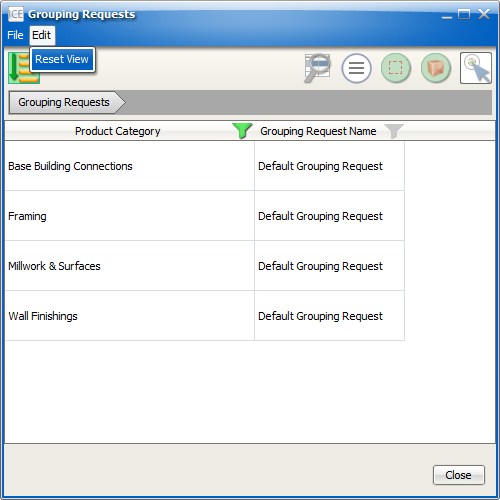
Grouping Requests returns to the standard view. If the Sort and/or filter icons were highlighted green, they return to the standard gray color.
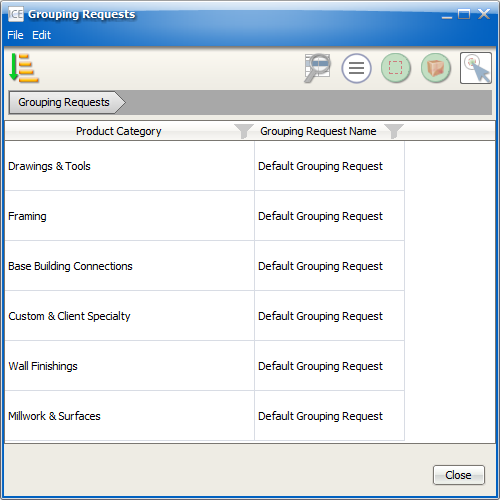
Related Links: