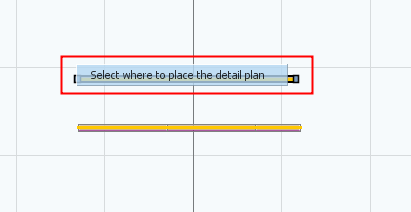The Plan Detail function allows the user to display details of a drawing segment, such as single panel length and the length of multiple panels that are conjoined.
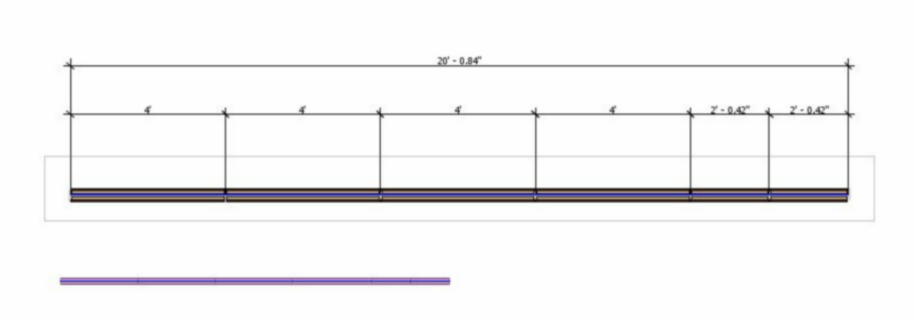
To use the Plan Detail Function:
1. Select the i-Line of the wall.

2. Click on the Plan Detail button.
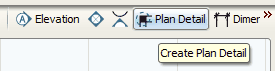
3. The Detail Scale window will pop up to enter the scale for the detail. Click OK to reveal the plan on the cursor.
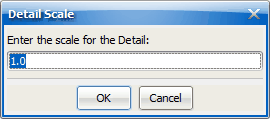
4. Select where to place the plan detail.