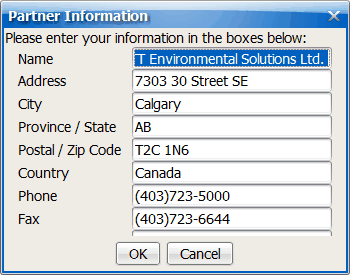The Partner Information function allows users to edit information that is associated with an ICE file. Distribution Partner name, address, email address, fax and phone numbers are found here.
To make edits to the Partner Information:
1. Select the Edit menu and then Partner Info...
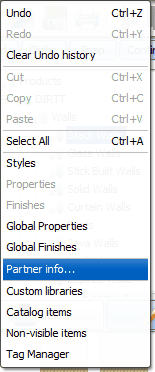
2. Make edits to information as needed. Click OK when edits are complete.