Ortho makes it easier for you to draw at a specified angle in ICE. Ortho is automatically on and set to 90 degrees. However, you can change the angle in the Ortho Snap Angle dialog.
Angle Guides
When Ortho is turned on and you draw at the specified angle, angle guides appear at the start and end of the i-Line. As you draw, you see an angle indicator and a line at the i-Line start point and a yellow circle around the drawing tool.
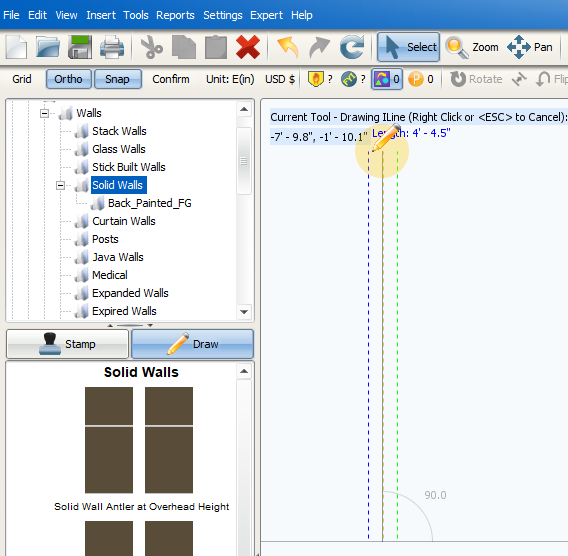
Ortho on
You can also turn on/off Ortho, Snap, and Confirm in the secondary toolbar by toggling them and adjust their values by right-clicking; or by going to Settings in the primary toolbar.
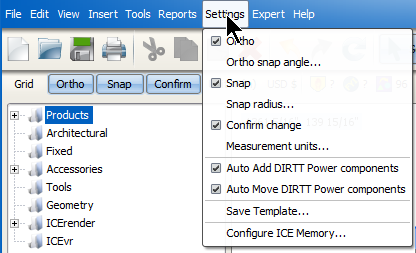
Topics
Last updated: March 2023