The “my profile” page is where you can customize your name and cone color. Your name will be displayed on a name tag for other guests to see in ICEreality. You can also customize the color of your ICEcream cone avatar on this page.
To change your name
1.Within ICEreality Connect, Using your right virtual hand, push Menu on the left hand wrist controls.

2.Using either your right or left virtual hand, push on My Profile.

3.Push the empty text-box which will cause a keyboard to appear in front of you.
4.Using your virtual hands, type in the desired name.
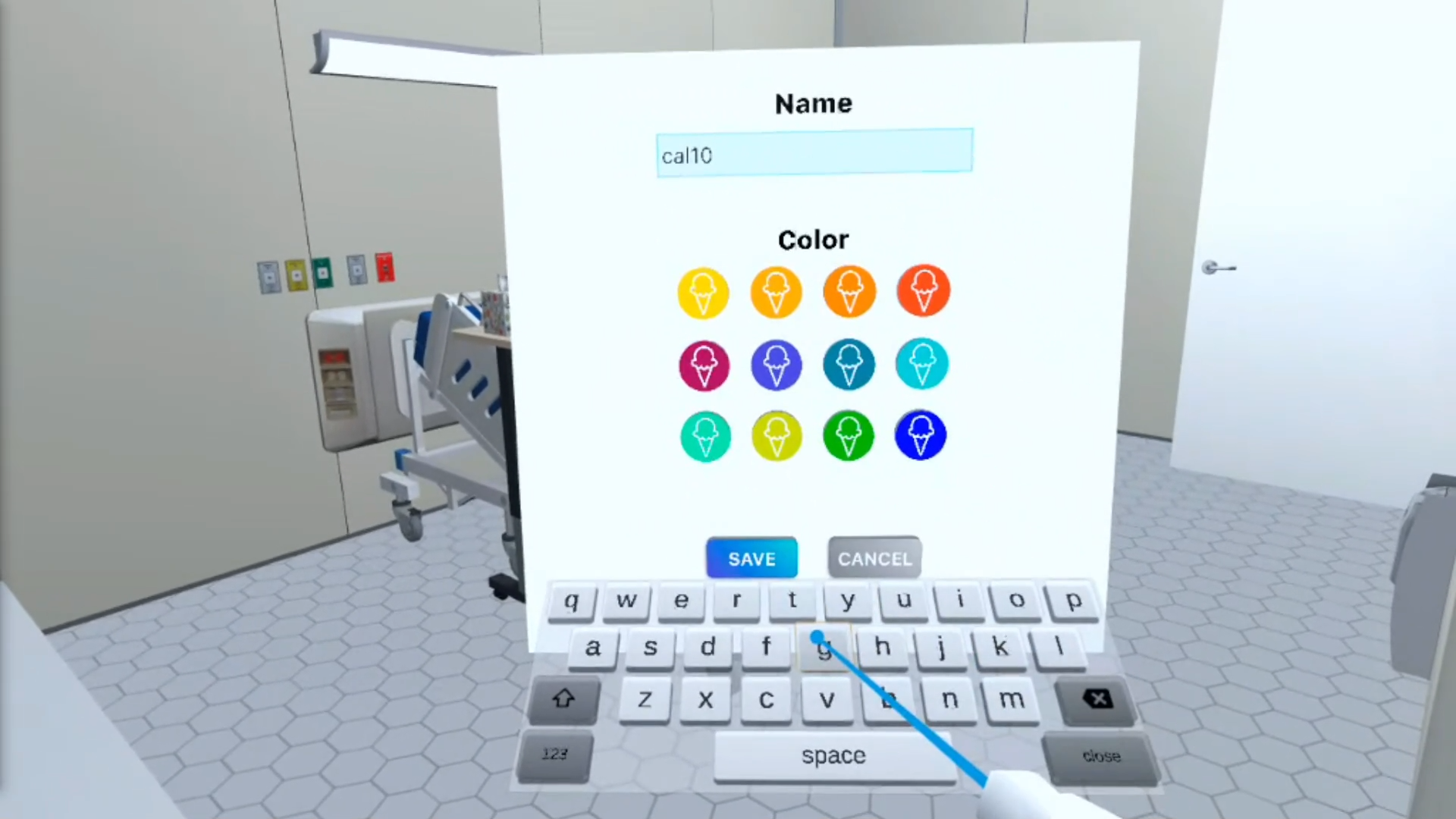
5.Push Save when complete to save your changes.
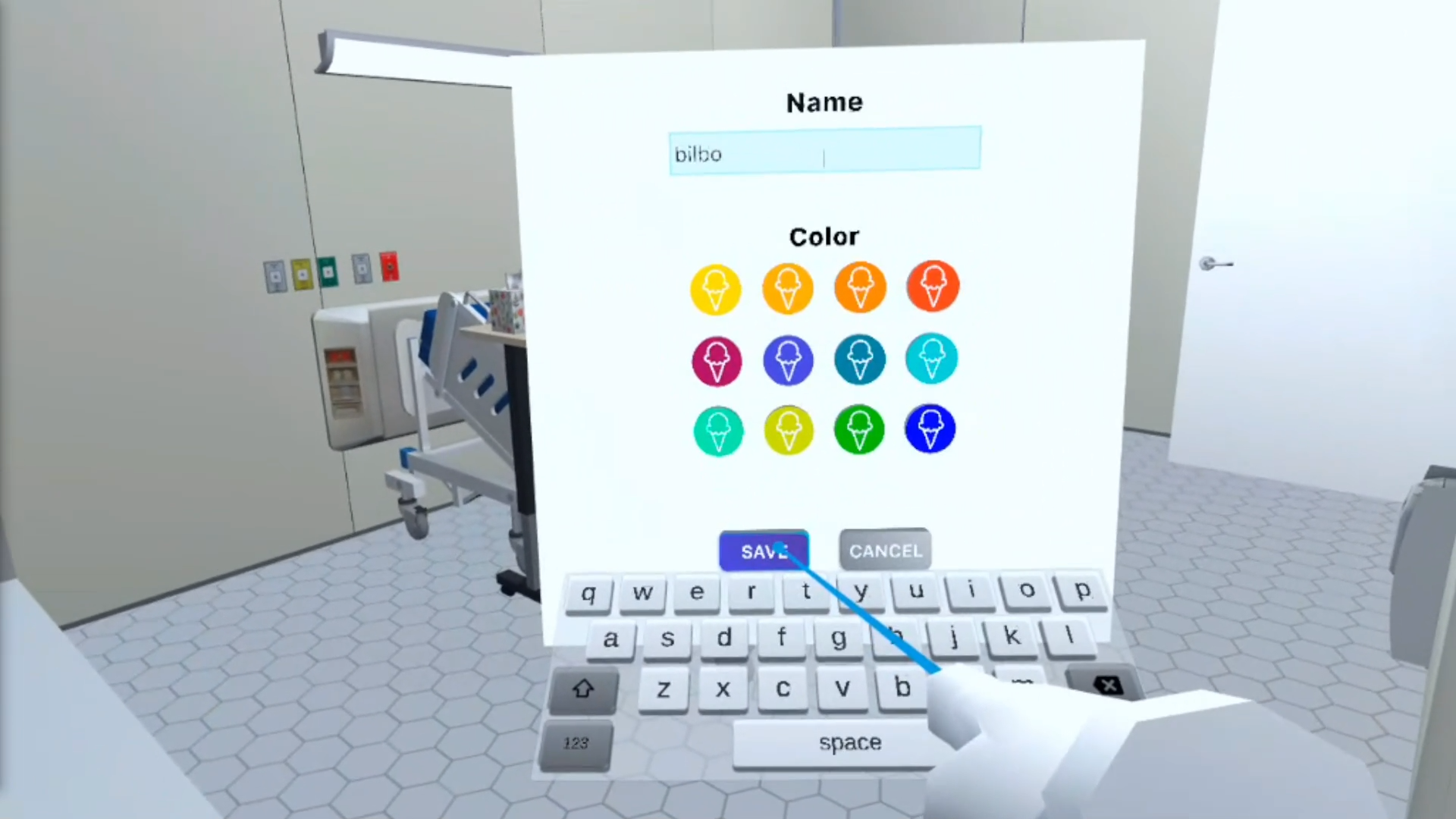
To change your cone color
1.Using your virtual hands, push on the desired color displayed on in the window.
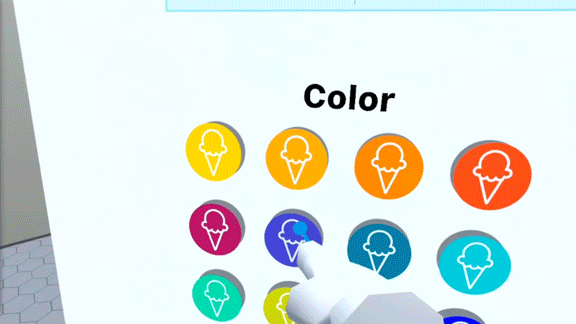
2.Push Save when complete to save your changes.