ICEreality Connect has a series of menu controls.
1.While in an ICEreality Experience, push on the menu icon in the virtual wrist controls to open the menu.
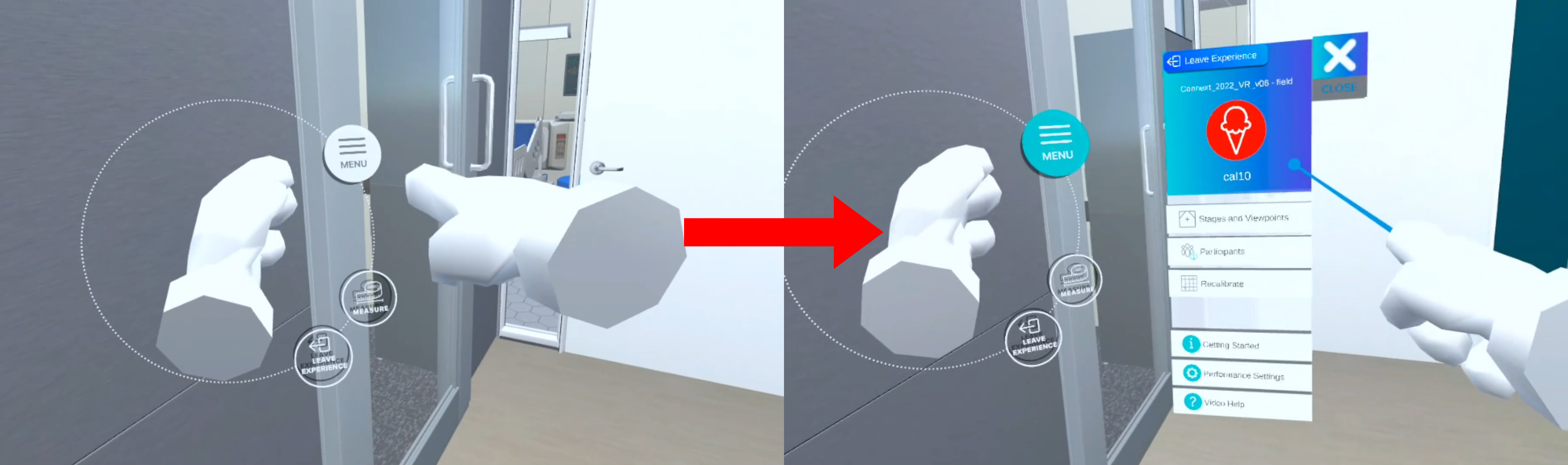
The ICEreality Connect Menu on a VR device includes controls for various features and settings. Clicking on each menu item will open those controls.