You can use the mouse and keyboard to move or ‘drive’ in the ICEreality Connect window.
Begin driving by holding down the left button on the mouse and pushing forward. The view will follow what ever direction the mouse is pushed. (left, right, forward, backward). Use the mouse scroll to move the view up or down.
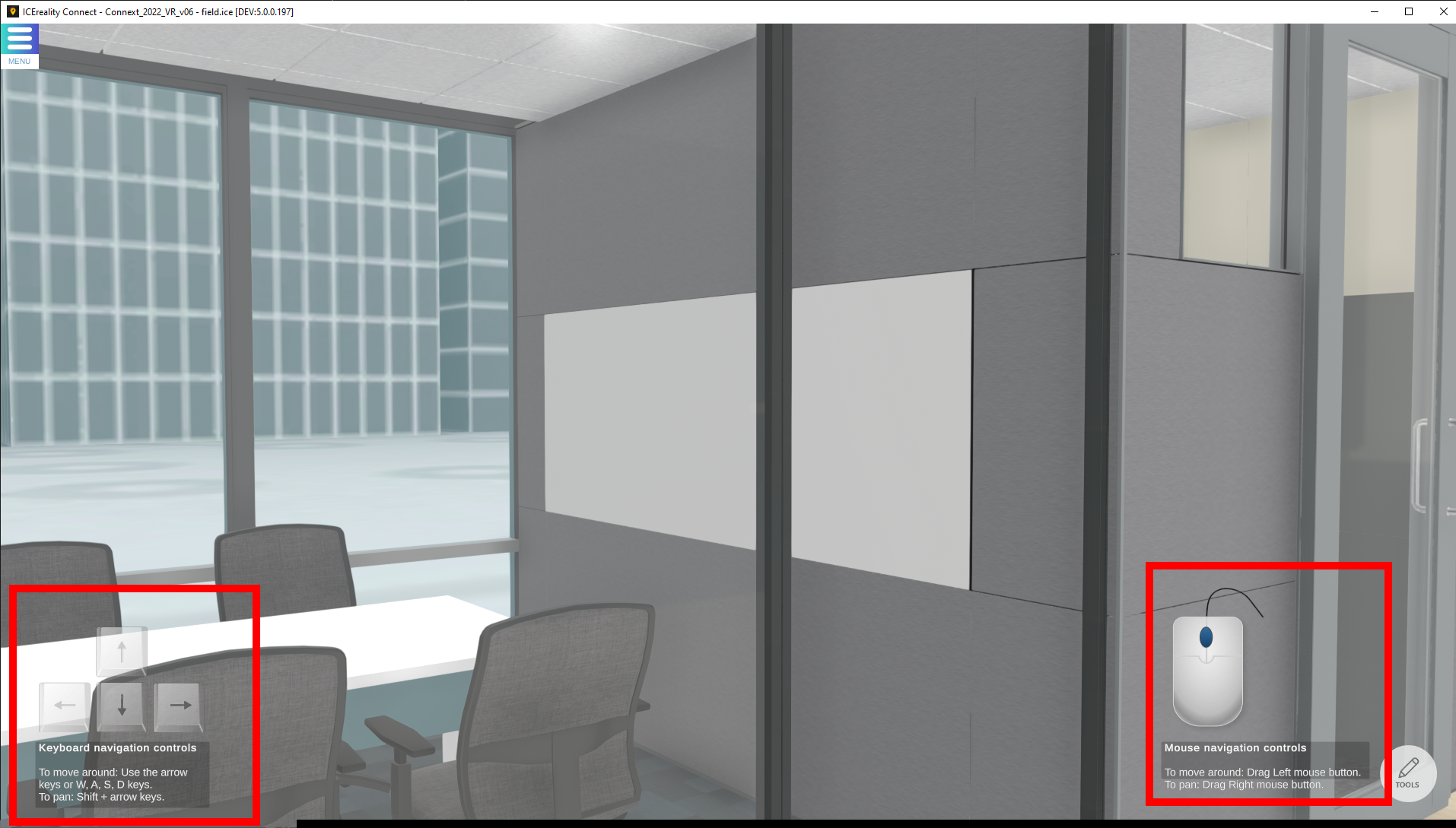
Alternatively, you can setup a 3D Mouse or similar device to use in ICEreality Connect.
