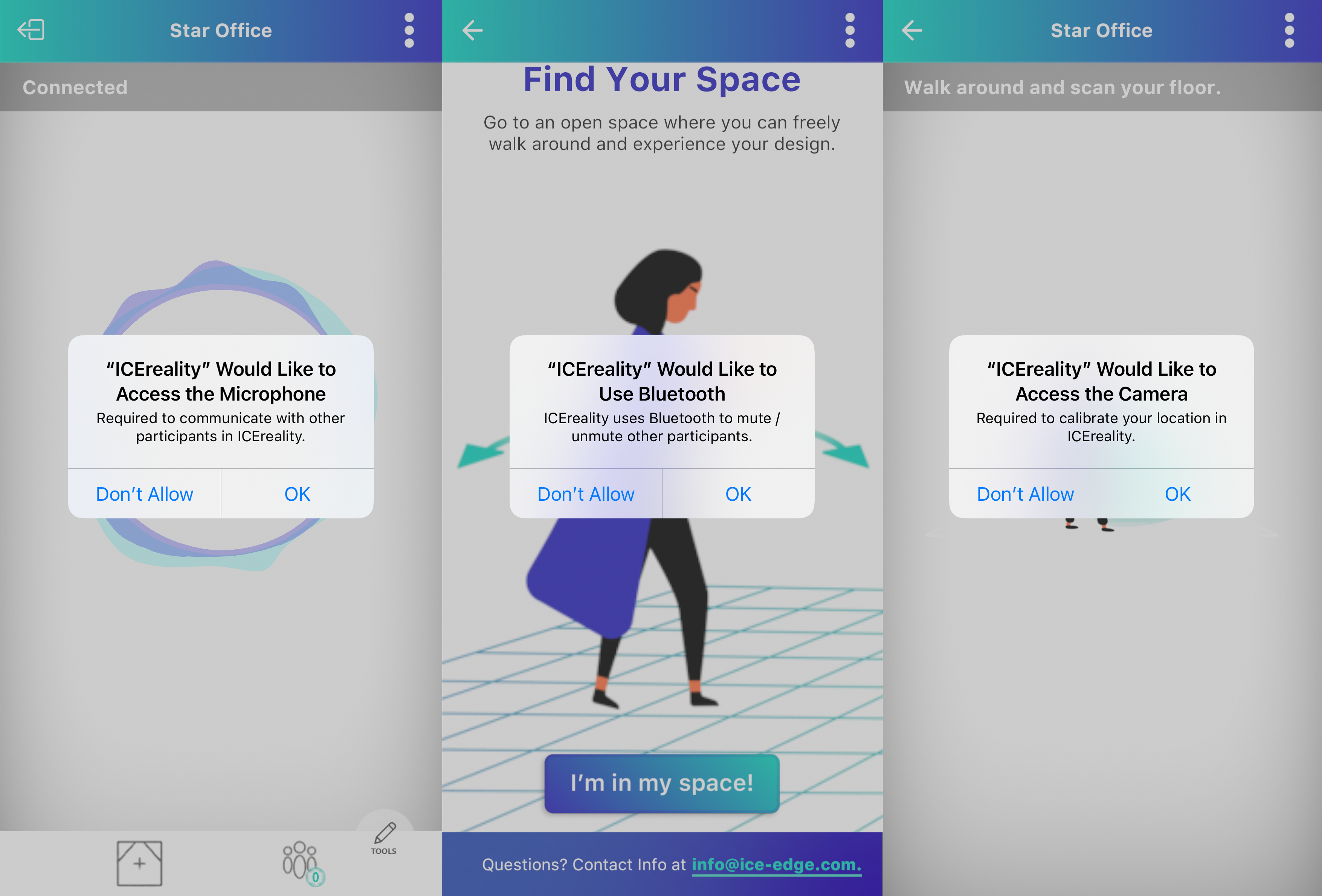iOS: Launching ICEreality Connect
1.Locate the ICEreality app icon on your devices home screen.

Notes: If you are unable to locate the ICEreality icon on your home screen you can use the devices search function to find it.
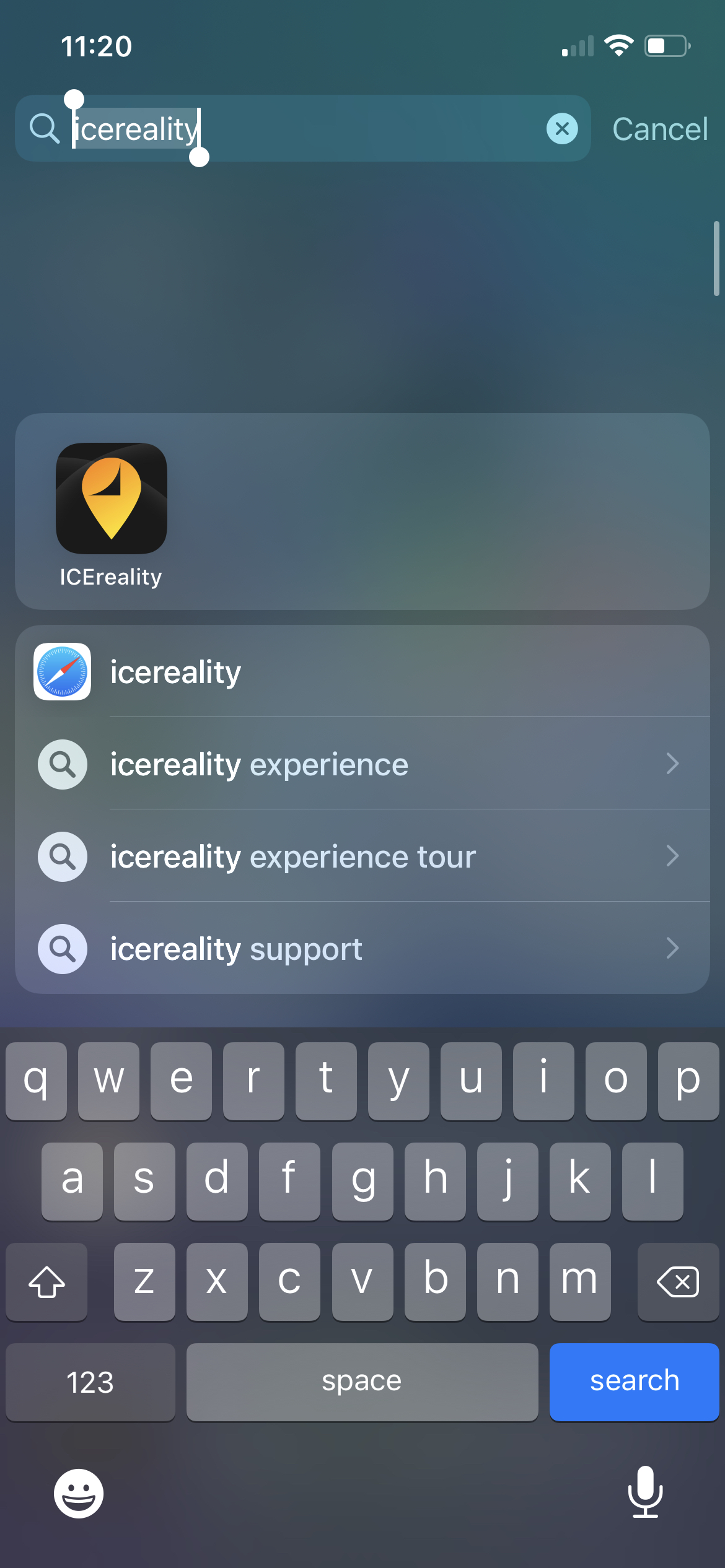
2.Tap on the ICEreality icon. After doing so the ICEreality Connect splash screen will display as the application launches.

3.Upon initial launch, give permission to ICEreality Connect to use your devices camera, bluetooth, and microphone
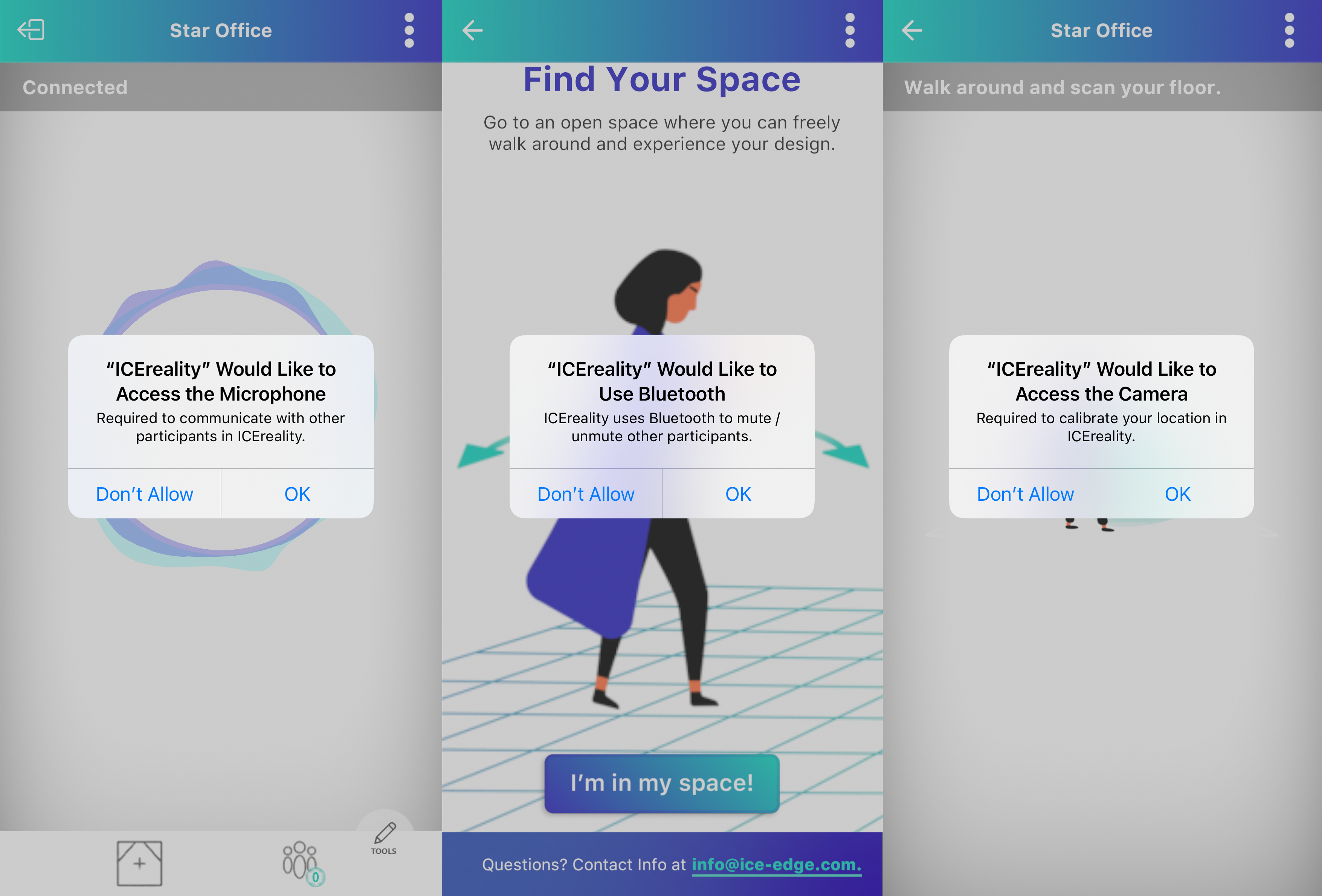
Android: Launching ICEreality Connect
1.Locate the ICEreality app icon on your device home screen.

Notes: If you are unable to locate the ICEreality icon app on your home screen you can use the devices search function to find it. This search function may be located, or function differently than shown here on your Android device. Reference your device manual for more info on it’s search function
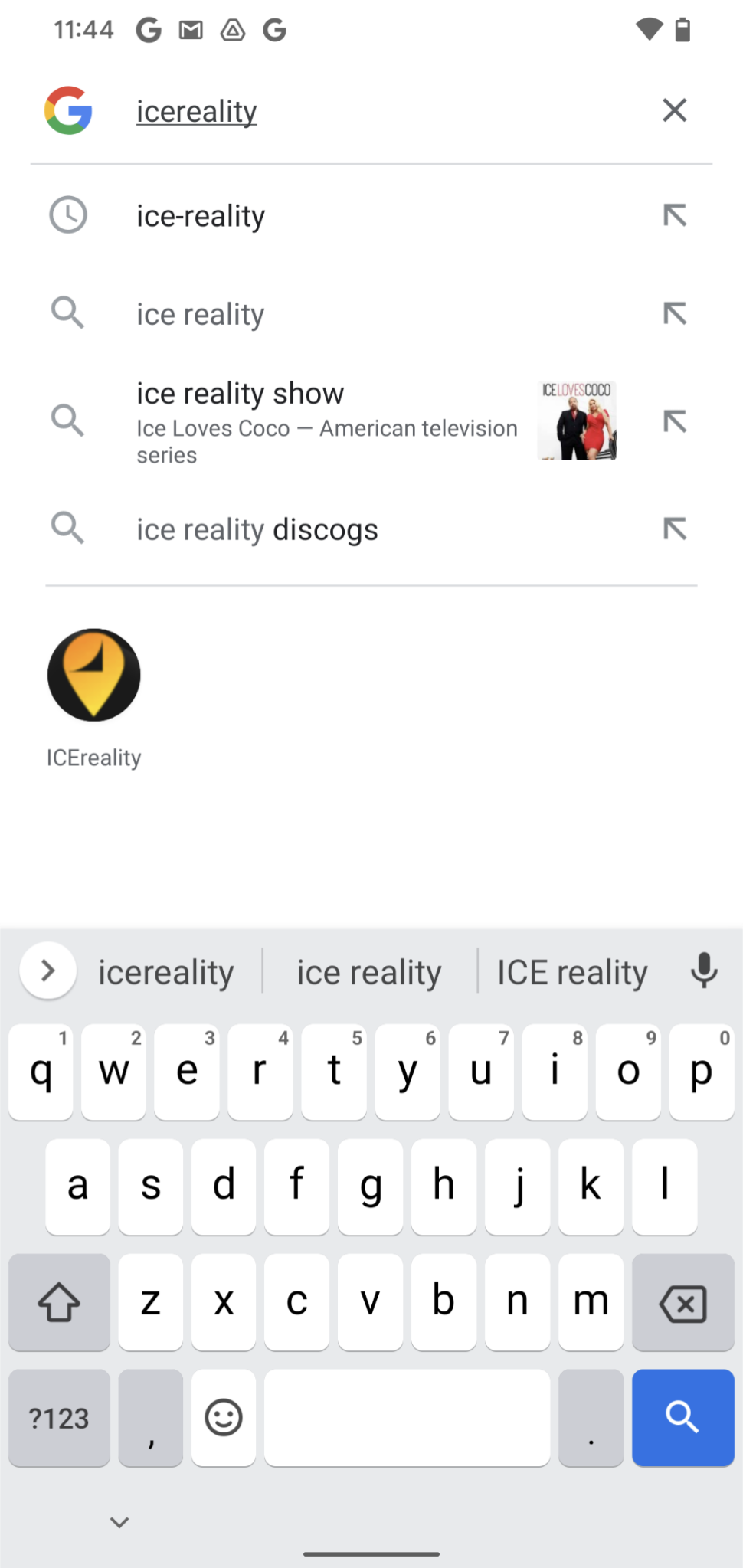
2.Tap on the ICEreality icon to launch the application. After doing so you will see the ICEreality Connect splash screen as the application launches.

3.Upon initial launch, give permission to ICEreality Connect to use your devices camera, bluetooth, and microphone