To start your DIRTT design from the DWG created in Revit, complete the following steps. To update the DWG if plans change, see DIRTT Design is complete.
1.In ICE, click File.
2.Click Import.
3.Select 2D DXF/DWG File from the Import menu to bring your Architectural Base Building DWG you exported into ICE.
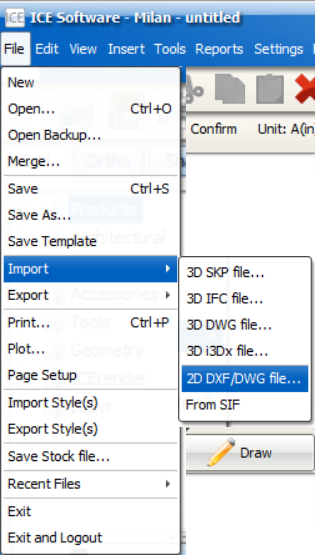
4.Click Browse... in the Import DXF/DWG window.
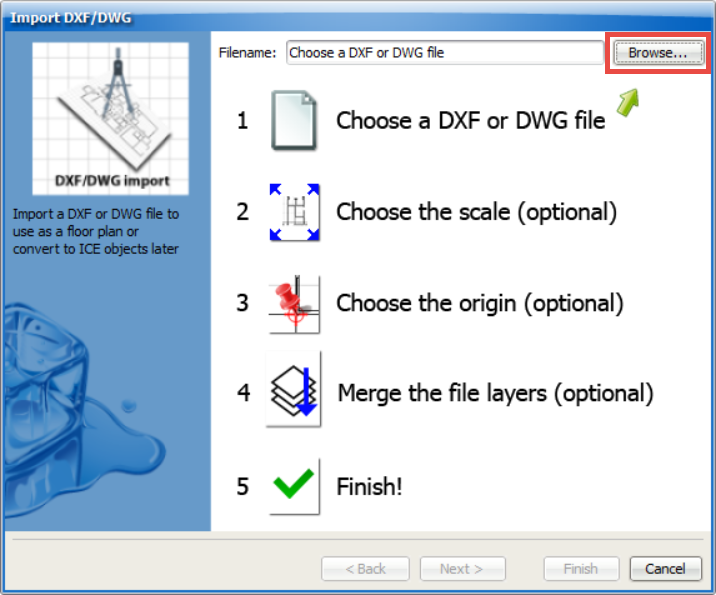
5.Navigate to where your Architectural Base Building DWG is saved and select it.
6.Click OK.
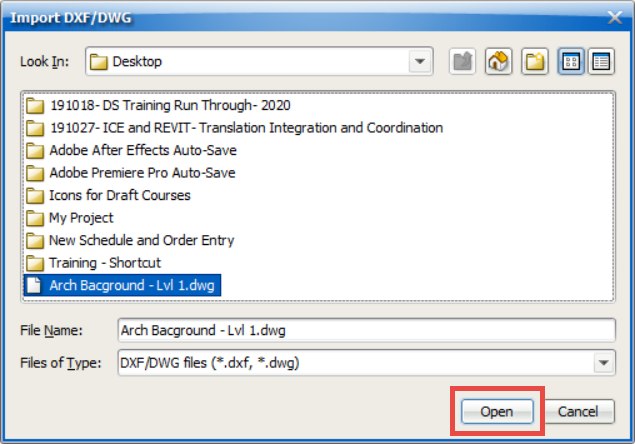
7.In the Import DXF/DWG window, set your Scale. The scale will differ for each project, so refer back to your Architectural Base Building Revit file, or contact the architect to confirm the scale.
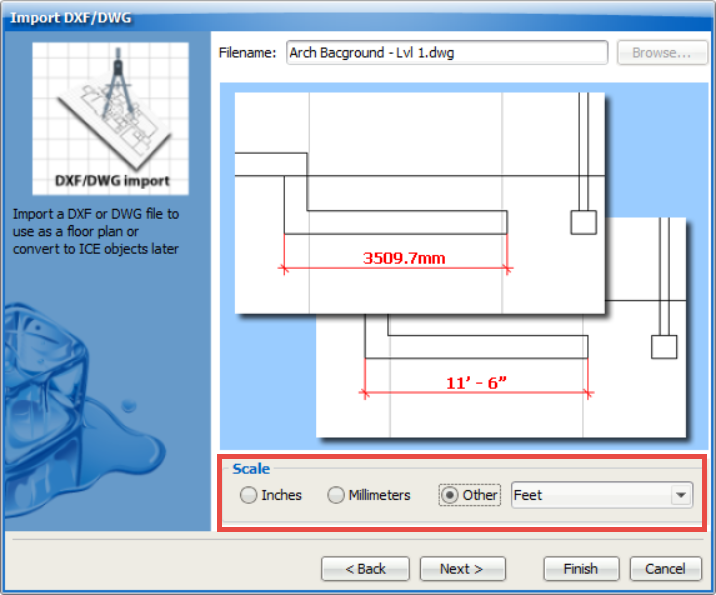
8.Set the Origin as File origin.
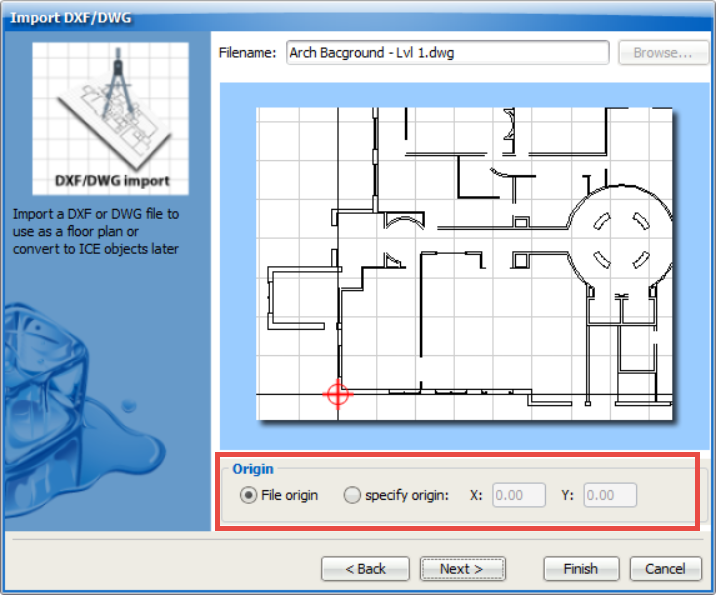
9.Set the Layers as Keep file layers.
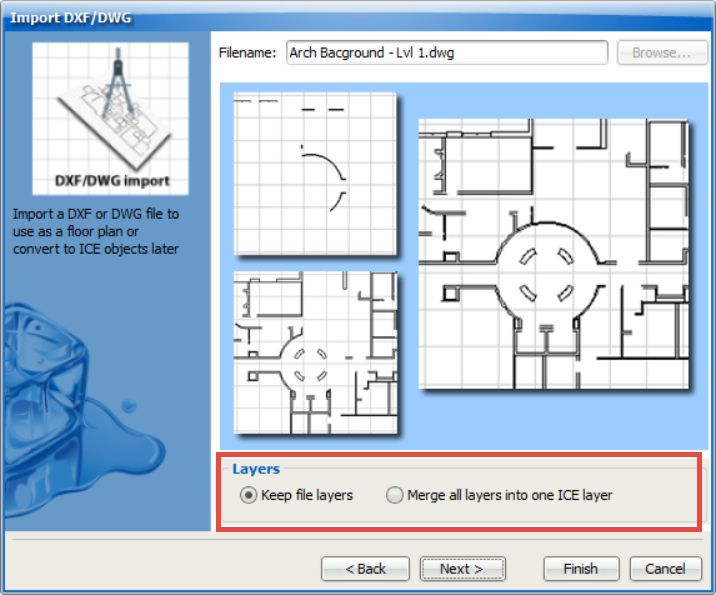
10. Click Finish to complete the import.
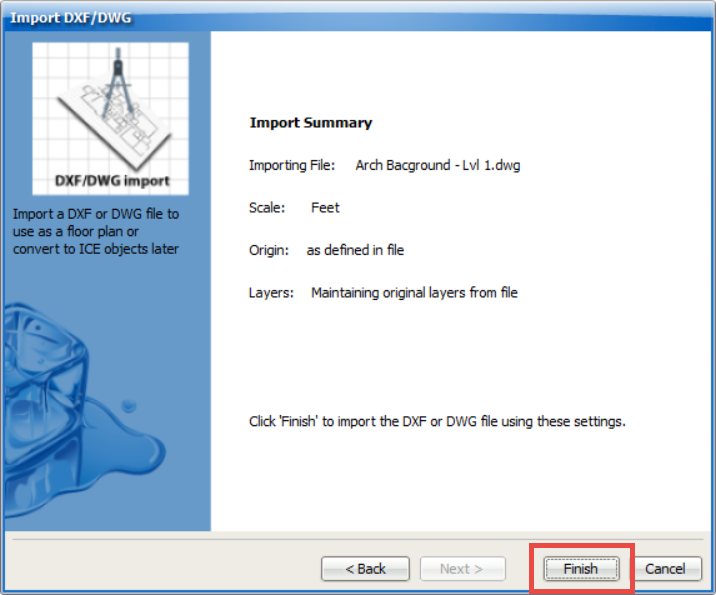
11. Begin designing in ICE.
Related Links