Horizontal Tile Sets are available for Veneer and Thermofoil tiles with grain direction.
Horizontal Tile Sets allow the user to align the finishes of each set for a greater aesthetic appeal.
To request horizontally set tiles:
1.Select either a Veneer or Thermofoil i-Line with the Elevation turned on.
2.Open the Properties and Finishes Editor.
3.Under the Finishes Tab, set the Finish Direction to Horizontal.
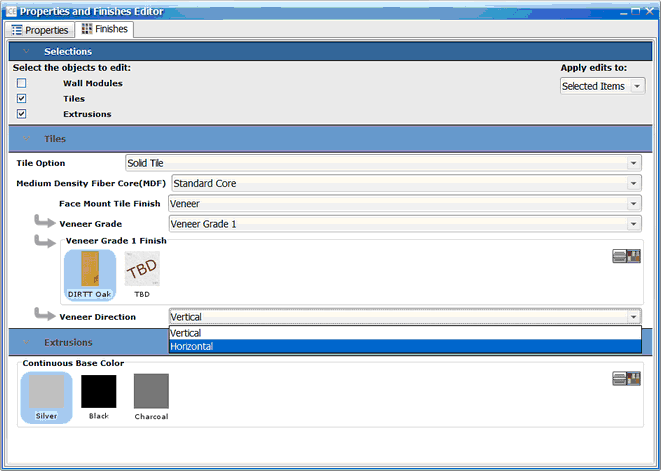
4.Notification 425 will appear within the Elevation, prompting the user to align the tile finish material.
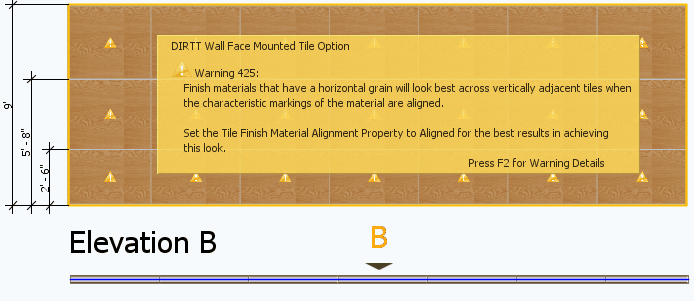
5.Reopen the Properties Editor. Under the Finishes Tab, select Tile Finish Material Alignment. Change the option from Not Aligned to Aligned.
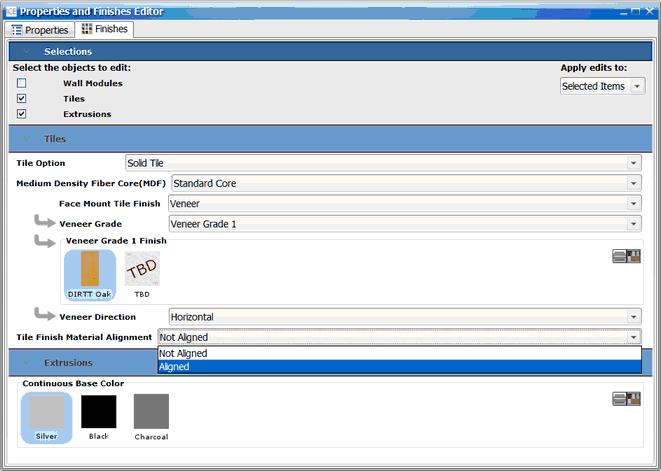
When Tile Finish Material Alignment is set to Aligned this ensures that the horizontally grained material will be "aligned" with the same material above and below the individual segment.
Note that DIRTT does not currently align horizontally grained material between segments.