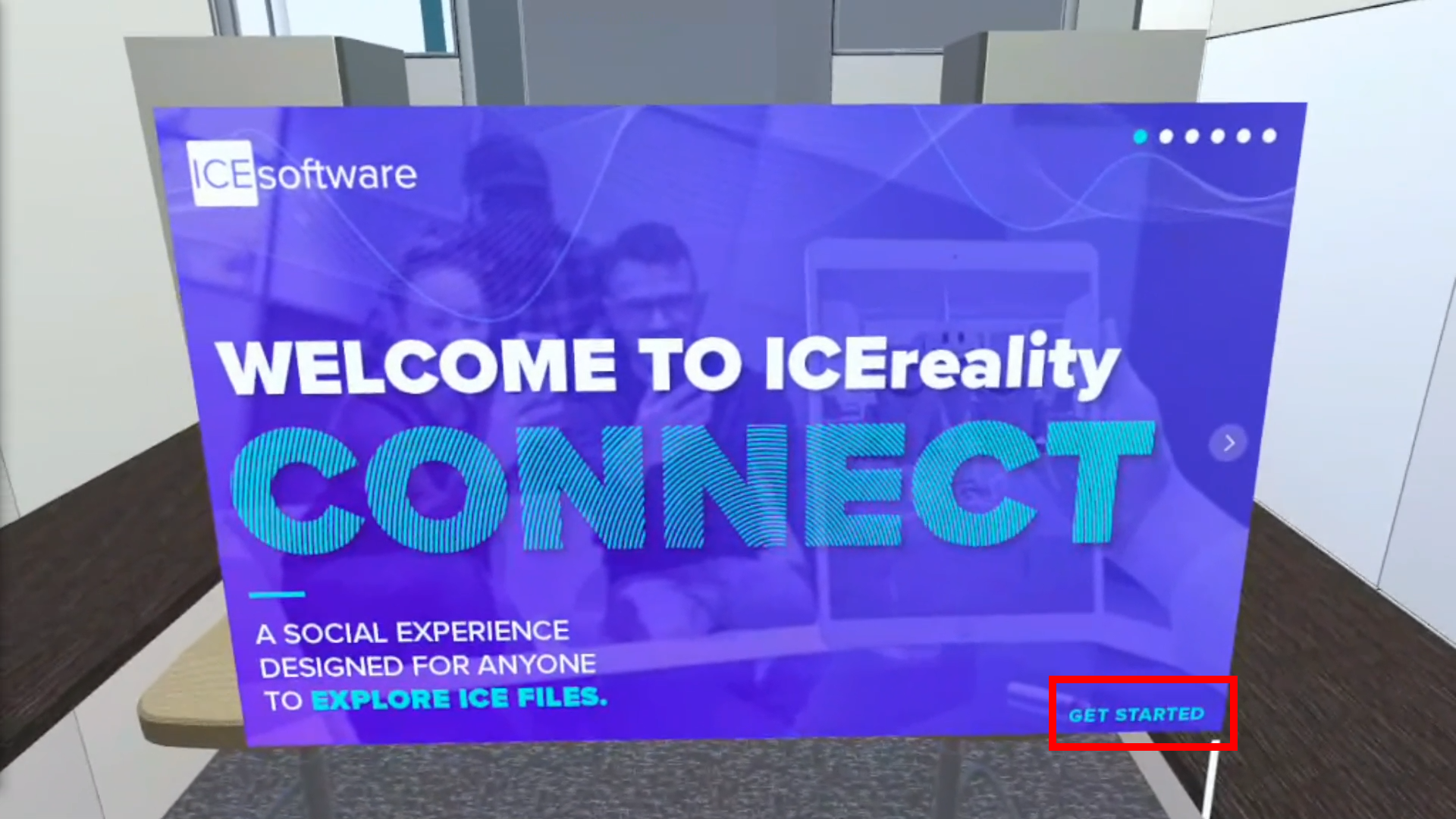The Getting Started menu item displays a variety of slides that give basic information on the ICEreality Connect app and how to use it.
To access the Getting Started menu item:
1.While in an ICEreality Experience, push on the menu icon in the virtual wrist controls to open the menu.
2.Push Getting Started in the menu.

3.After a moment, the Getting Started Window will appear.

4. Advancing the slides can be done by pushing the arrows on either side of the window.
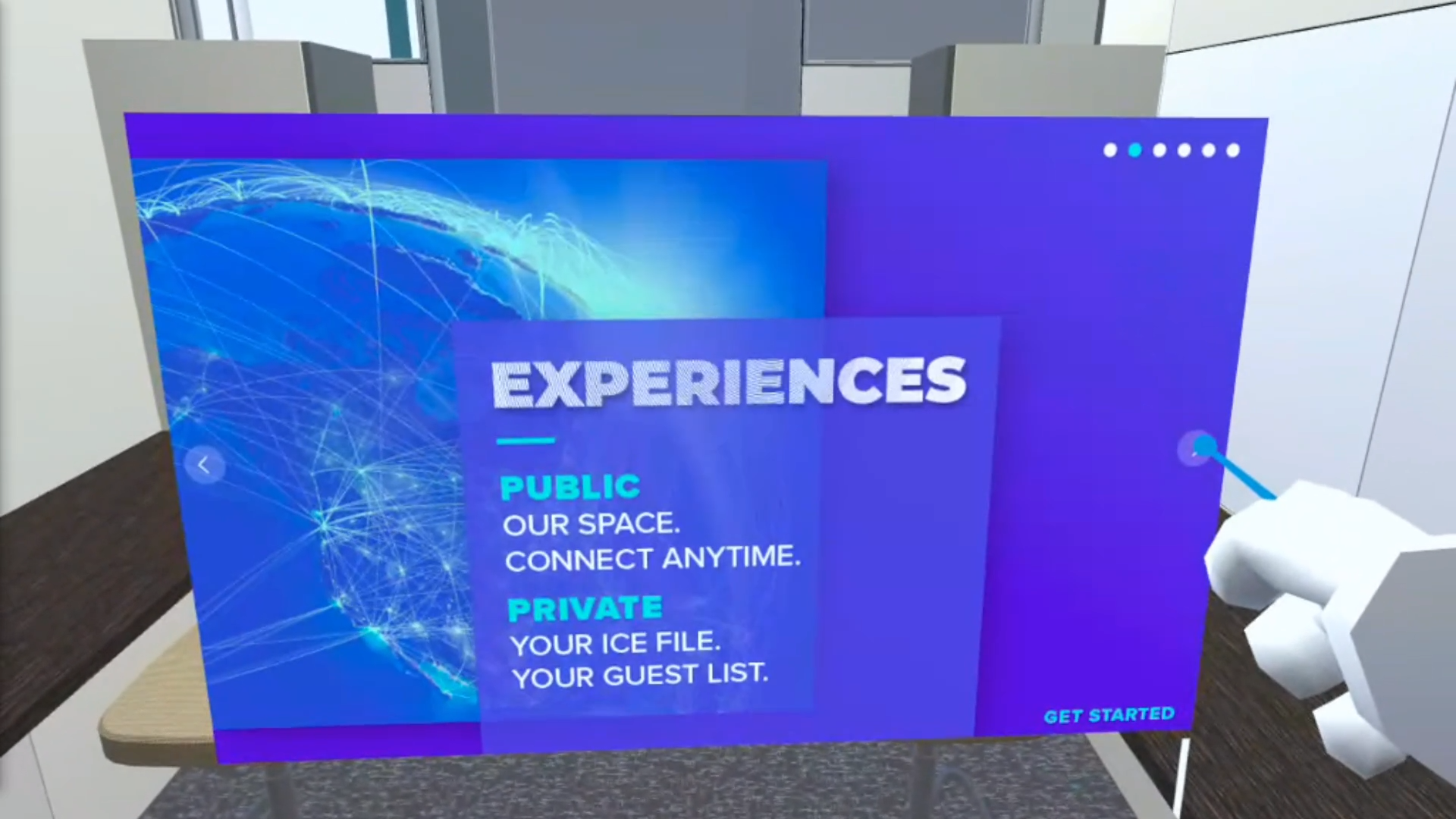
5.To exit, push the “Get Started” button in the bottom left corner of the any slide screen.