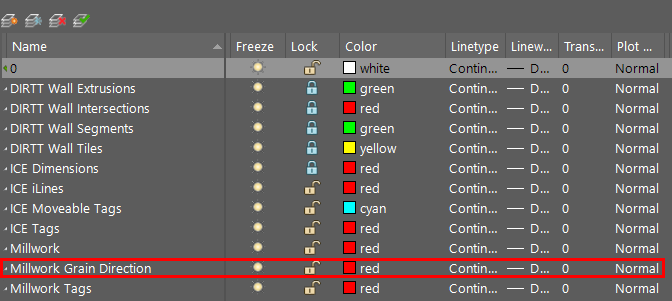When ICE and ICEcad are linked, work with DIRTT Casework units in ICEcad to create shop drawings. Any changes that you make in ICEcad will automatically update in ICE, and your shop drawings will be saved with your ICE file.
Grain Direction
In ICEcad, grain direction indicators appear on veneer and thermofoil panels in DIRTT Casework units, showing the direction of the grain on each panel. The grain direction indicator is located on the lower-left corner of each unit. It is an arrow with a head on each side. When the arrow is placed vertically so that the arrow heads point up and down on the panel, the grain directly is vertical. When the arrow is placed horizontally so that the arrow heads point left and right on the panel, the grain direction is horizontal.
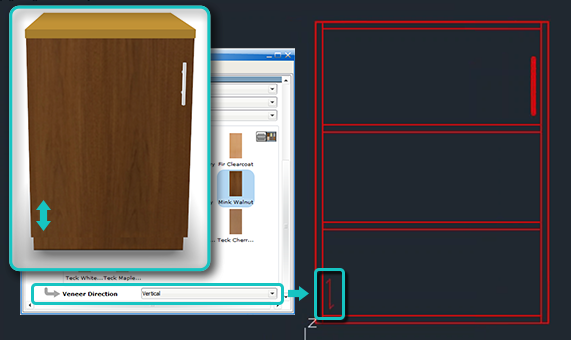
DIRTT Casework components appear on their own layer in ICEcad: Casework Grain Direction. Open AutoCAD Layer Properties to adjust layer visibility, lock/unlock layers, and change layer colors within ICEcad.