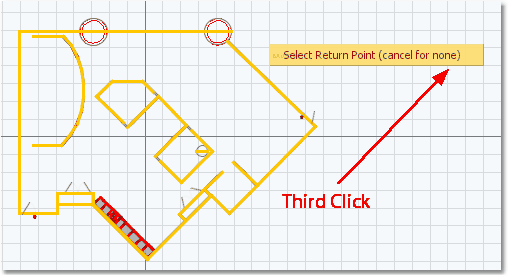Multiple Elevations can be made of the entire wall plan.
To create multiple elevations:
1.Box select the entire plan.
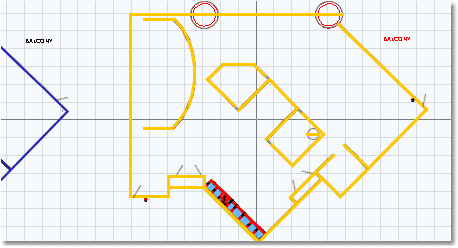
2.Right-click and choose Multiple Elevations.
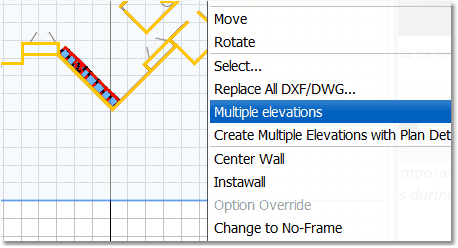
3.Click once to show which side of the plan to sort the elevations from.
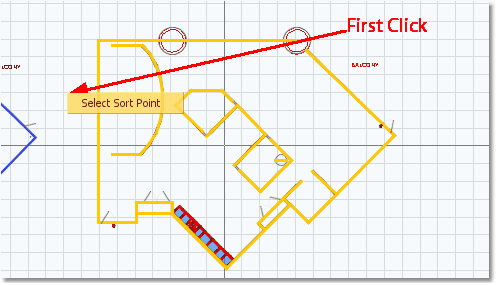
4.Second click to show where to place the elevations in the drawing.
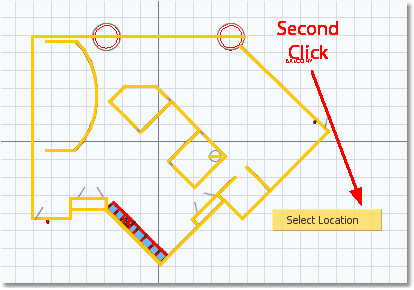
5.The third click shows where to stop the columns of elevations.