Use Center Wall to place a DIRTT wall between two parallel wall lines imported from a DXF or DWG.
To Center Wall a DXF or DWG plan:
1. Select the parallel wall lines from the DXF or DWG.
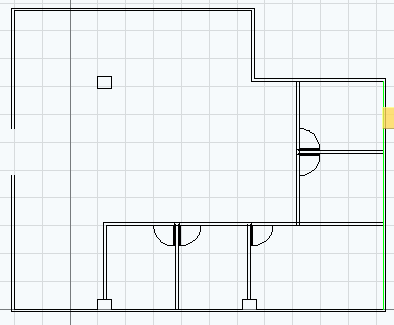
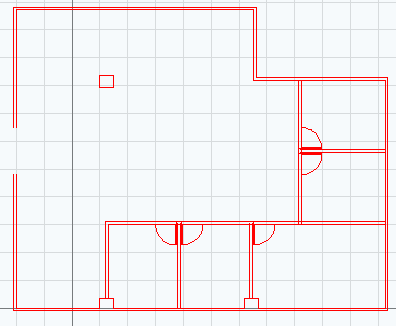
2. Right-click and select Center Wall.
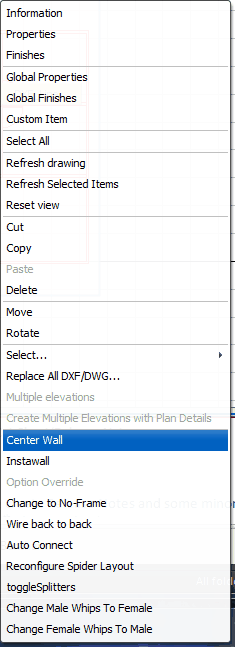
3. In the pop-up window, use the Product Tree to select the wall type to be placed between the two DXF or DWG lines.
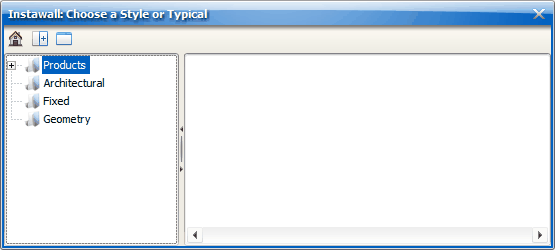
Last updated: May 2023