Accessories are located in the Product Tree. These items are great for enhancing a 3D rendering, image or screenshot and can help the design look and feel more like a real space.
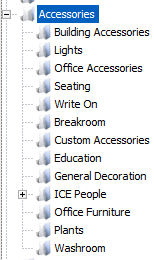
Here you will find:
•Building Accessories - Ceiling fan, ceiling strobe, exit sign arrow, exit sign text, fire alarm, security camera, smoke detector, sprinkler, thermostat, and vent.
•Lights - Ceiling light, pendant lights, pot light, desk lamp, floor lamp, recessed fluorescent and a wall sconce.
•Office Accessories - Analog and digital wall and desk clocks, aquarium, laptops, phones, computers, binders, mugs, headset, keyboard, notebooks, printers, pen, stapler, trash can, VR goggles and video players.
•Seating - Various chairs, balance ball, counter stool, sofa and table set.
•Write On - Various examples of writing on a whiteboard write on surface.
•Breakroom - Kitchen appliances (microwaves, coffee machine, fridge, toaster and vending machine)
•Custom Accessories - Custom box, horizontal surface and vertical surface.
•Education - Projectors, lecterns and desks.
•General Decoration - book piles, desk accessories, and vases.
•ICE People - Business, Education and Healthcare subfolders for different applications. Choose from Animated or Still ICE People.
•Office Furniture - Desks, storage units and tables.
•Plants - Various plants, big and small.
•Washroom - Hand dryer, sink, toilet and urinal.
To change the dimensions of an item:
1.Select the item, right-click and select Properties.
2.Change the Scalable Height, Scalable Depth, Scalable Width and Accessory Height to desired value.
To change the finish of an item:
1.Select the item.
2.Right-click and select Finishes from the list of options.
3.Select which parts of the item will receive a finish update using the Select objects to edit checkboxes.
4.Choose your finishes.
Last updated: October 2023