3D Styles in the 3D Window let you control the look of your 3D design.
Best practice: Use Classic style while designing, and Reveal style while making visuals.
You can switch between the two styles in a few places:
•In the 3D primary toolbar by toggling the icon:
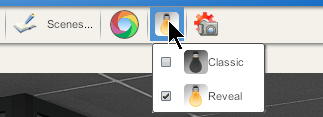
•In the 3D primary toolbar under View.
•In your Application Settings under 3D Settings.
There are two 3D styles:
Classic
Displays the scene with uniform lighting, soft shadows, and standard clear finishes.
This style favors performance over visuals.

Reveal
Displays the scene with more realistic reflections, shadows, and lighting.
This style favors visuals over performance.

Last updated: May 2023