You are able to navigate through the 3D Window using a 3D mouse from 3Dconnexion. You will need to purchase and install the mouse and driver separately.
To enable the 3D mouse, go to the 3D window and select Tools > Start 3Dconnexion Navigator.
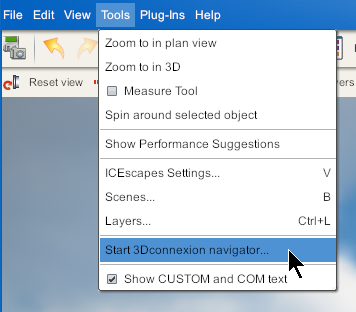
Last updated: March 2023