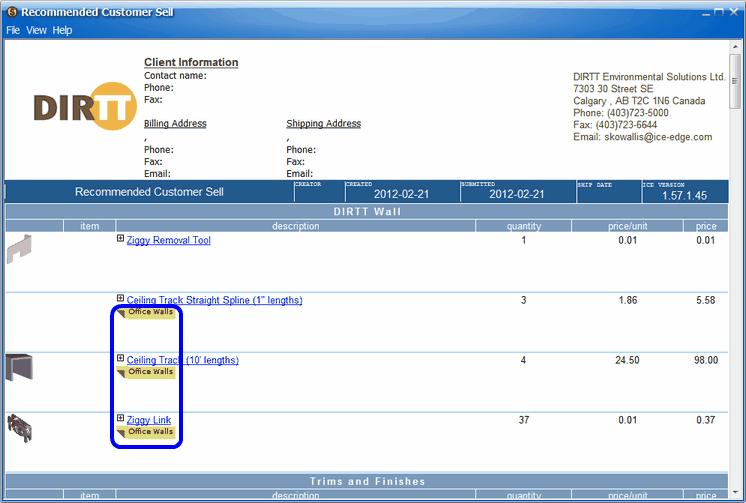Tag and Label items in your layout for easy identification when viewing a quote. These Manufacturing Tags can be added to a drawing.
To tag an item:
1. Select the item or box select entire sections of a plan. For this example, we box selected three walls.
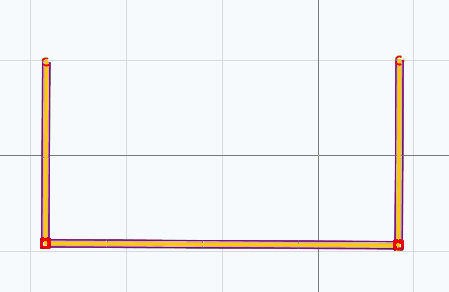
2.After the selection has been made, go to Properties. Under Wall Modules/Tiles/Extrusions/Wall Connections is a location for a Tag to be entered.
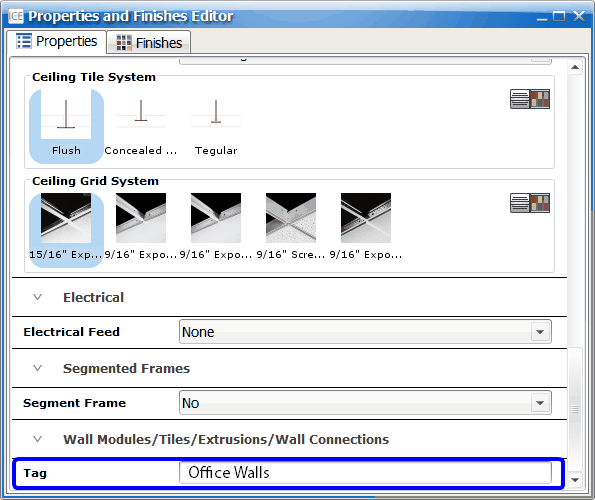
3.The Quote will show a tag on every part that was in the selection.