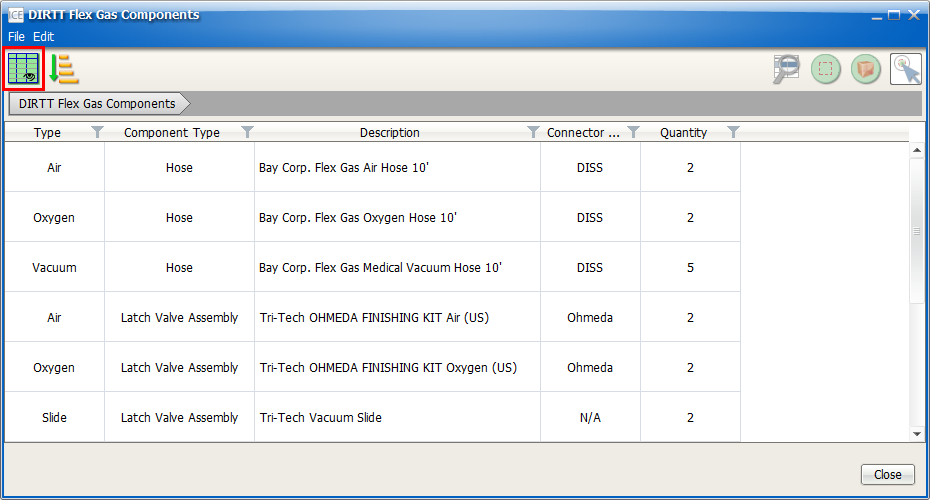1.Click the Hide/Show Columns button.
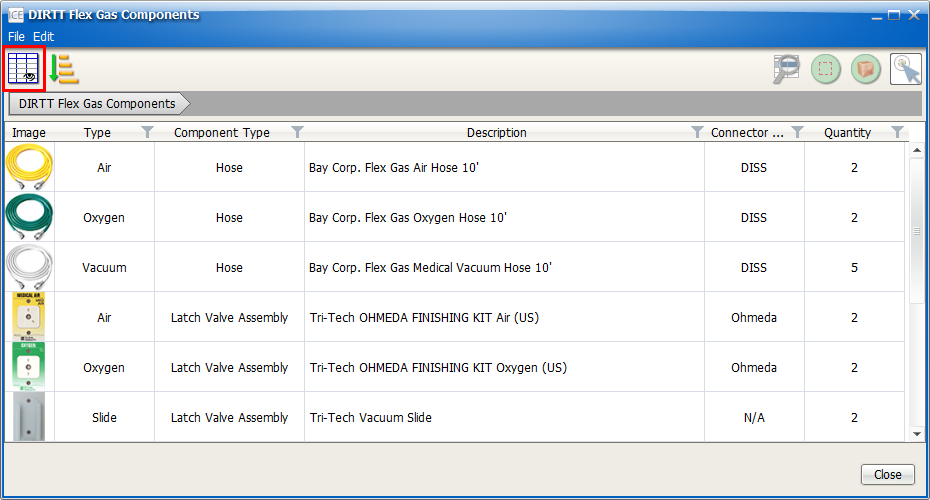
2.In the Hide/Show Columns dialog, select columns to hide/show, and click OK.
When a column is visible, a check mark appears in its check box. When a column is hidden, no check mark appears.
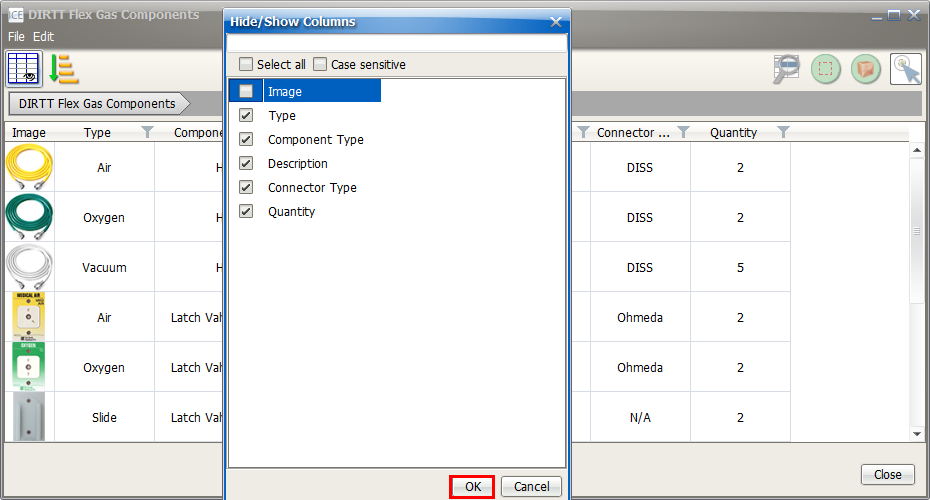
Once you show/hide columns, updating the settings in the Hide/Show Columns dialog, the Hide/Show Columns button in the dynamic view turns green.