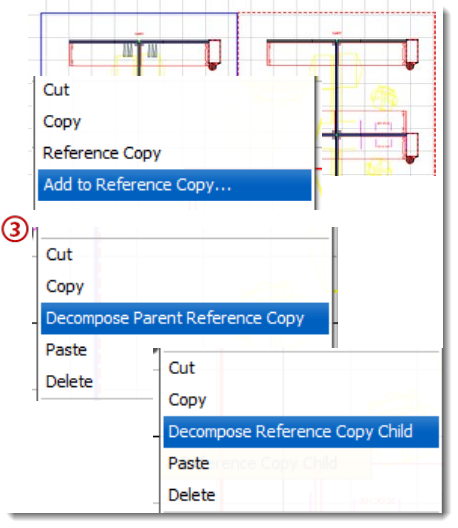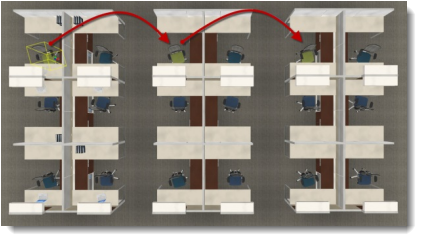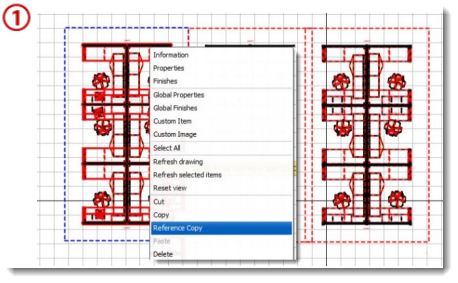Like copy and paste, with super powers.
What is Reference Copy:
Efficiently place and edit entire floors of furniture in a fraction of the time. When you design workstations, use Reference Copy to assign it as the parent pod and make as many copies as you need (child).
Input height changes, additional catalog parts, custom items, and finish changes to the parent and all of the children update instantly.
What's in it for you:
•Quickly lay out larger furniture plans •Update changes to workstations quickly •Changes will be made to the same component in each child
How You Do It:
1.Select the entire workstation or workstation cluster, right-click and select Reference Copy, this creates the 'parent' (blue outline), click to place 'child' (red outline).
2.Edit the 'parent' to make changes to all 'child' copies:
a.Adjust the properties/finishes of items
b.Add catalog items
3.All done? You can disconnect the parent/child - select the parent or children, right-click and select Decompose (parent/child) reference copy to edit individual workstations.
Reference Copy is available with Catalog Items, requires Public Catalog Key or ICE Design Suite License. Contact info@ice-edge.com to learn more.
|
|