ICE Milan M15
Version: 3.20.0
Enhancements
Move Added to Offset
Move command added to Offset, allowing you to move an i-Line to a specific offset point.
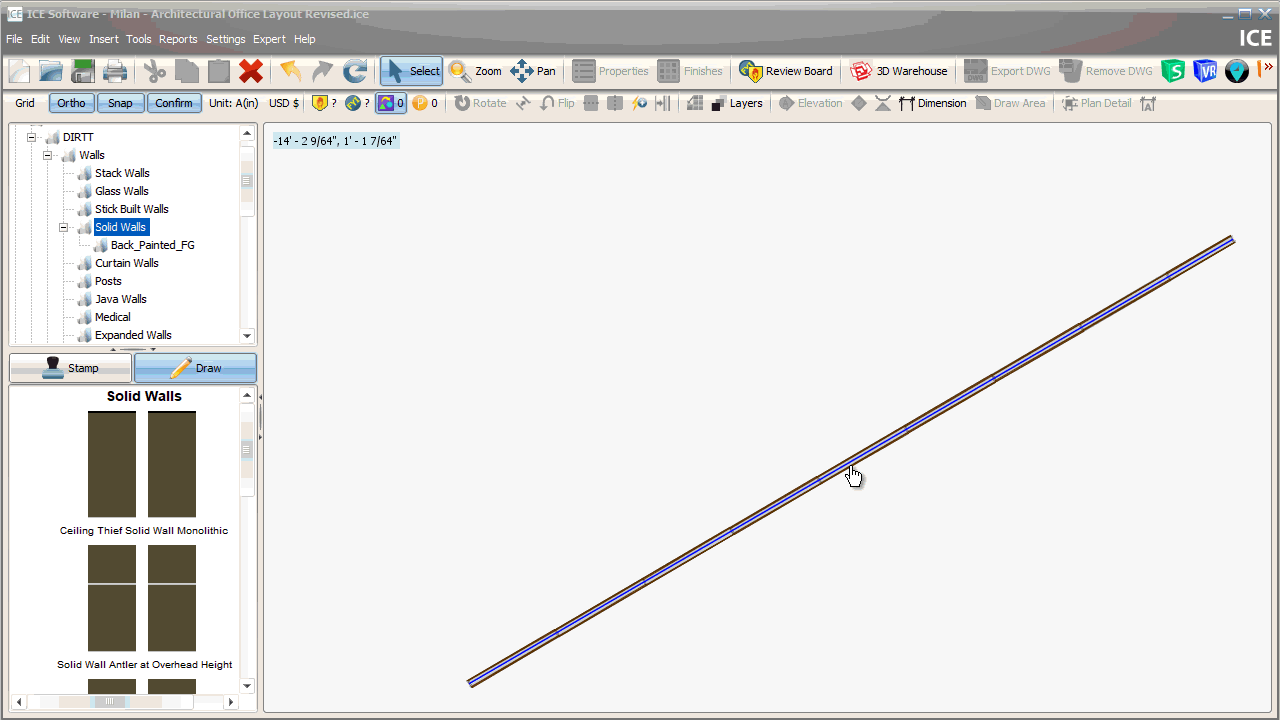
Rotate 180
Rotate an i-Line 180-degrees as you draw, using the "Shift + ?” key on your keyboard.
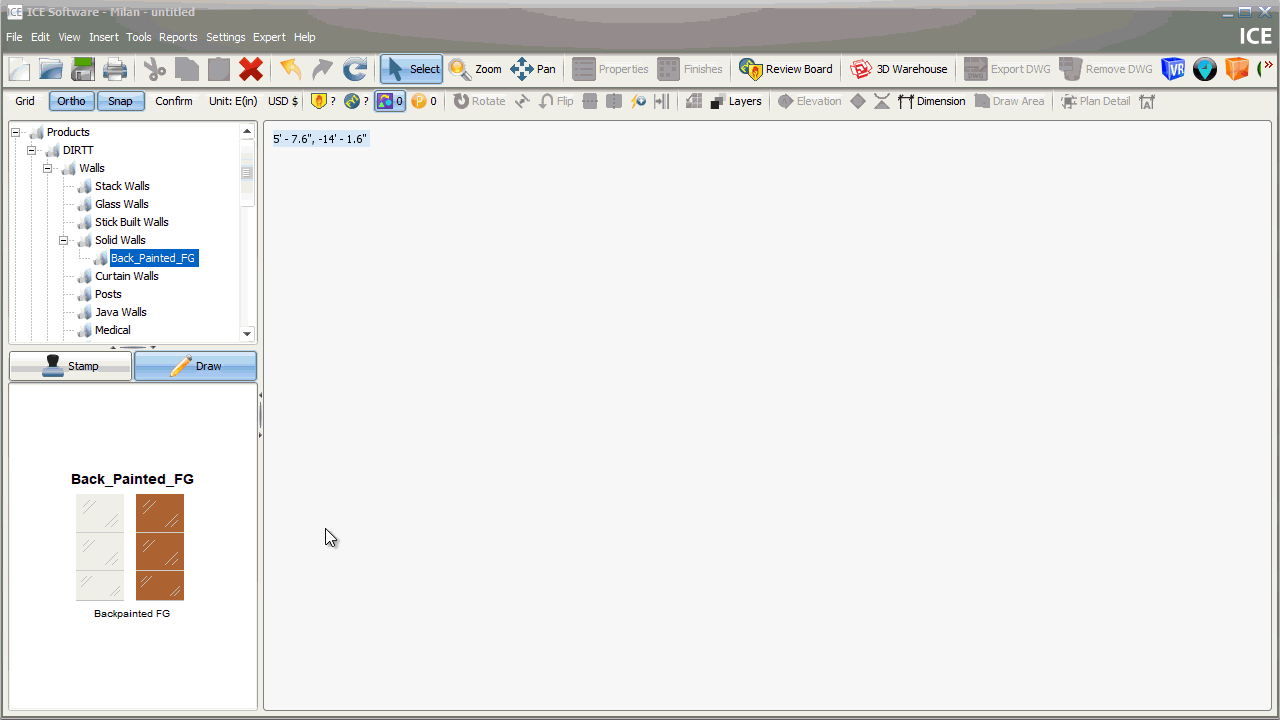
Edgewall
Use i-Lines to place DXF/DWG lines, choosing the side of the line that the i-Line appears on and the face of the i-Line that aligns with it:
o Snaps to nearby i-Lines and creates connection details when applicable.
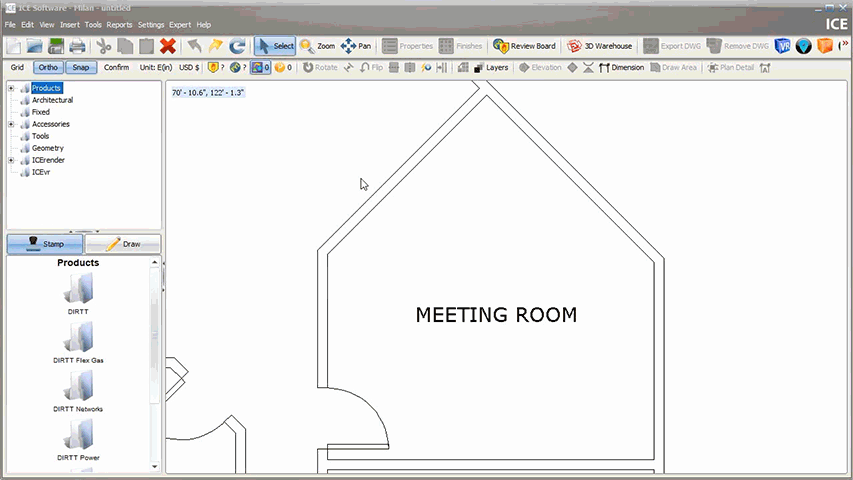
Better Ortho Snap Angle Guides
Angle guides appear when you specify an Ortho snap angle and draw an i-Line at that angle.
o Guides appear for the specified angle and all increments of that angle.
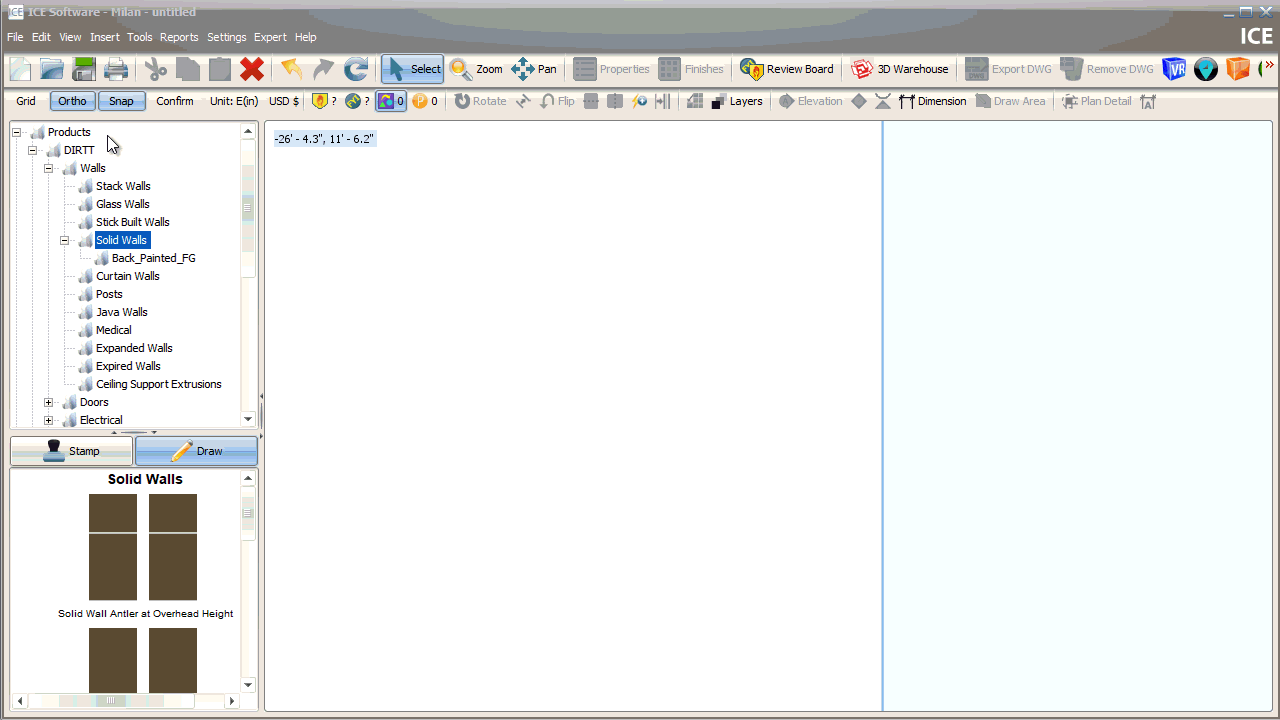
IFC Output Enhancements
Raised floor columns appear in Revit.