It is important to use the proper naming conventions for DIRTT projects—and their corresponding ICE files. This helps limit confusion when collaborating between teams and establishes version control.
To name your ICE files:
1.Start with the following DIRTT project naming convention format:
[Client Location/Differentiator] [Phase] [Floor/Area]
Example: ATT Mesa PH2 FL7
2.Add the date (DDMONYY) and your initials, with the following guidelines:
•No symbols, dashes, slashes, or other punctuation should be included (other than spaces)
•Use the format DDMONYY
•Only include one date – you only need the most recent
Example: 17JUL24 AW
3.DIRTT teams will add their abbreviations to the end of your ICE file—please keep them in.
•CF = Custom Finishes
•NAPP = Network and Power Pricing
•CWD = Casework Design
If the active ICE file needs a revision, the DIRTT teams will add 01, 02, 03, etc. at the end of their abbreviation (example: NAPP01). This eliminates the need for you to add ‘REV1, 2, 3, etc.’ in your naming convention. Keep an eye on the revision number and make sure that you are using the latest and active file.
Correct format example:
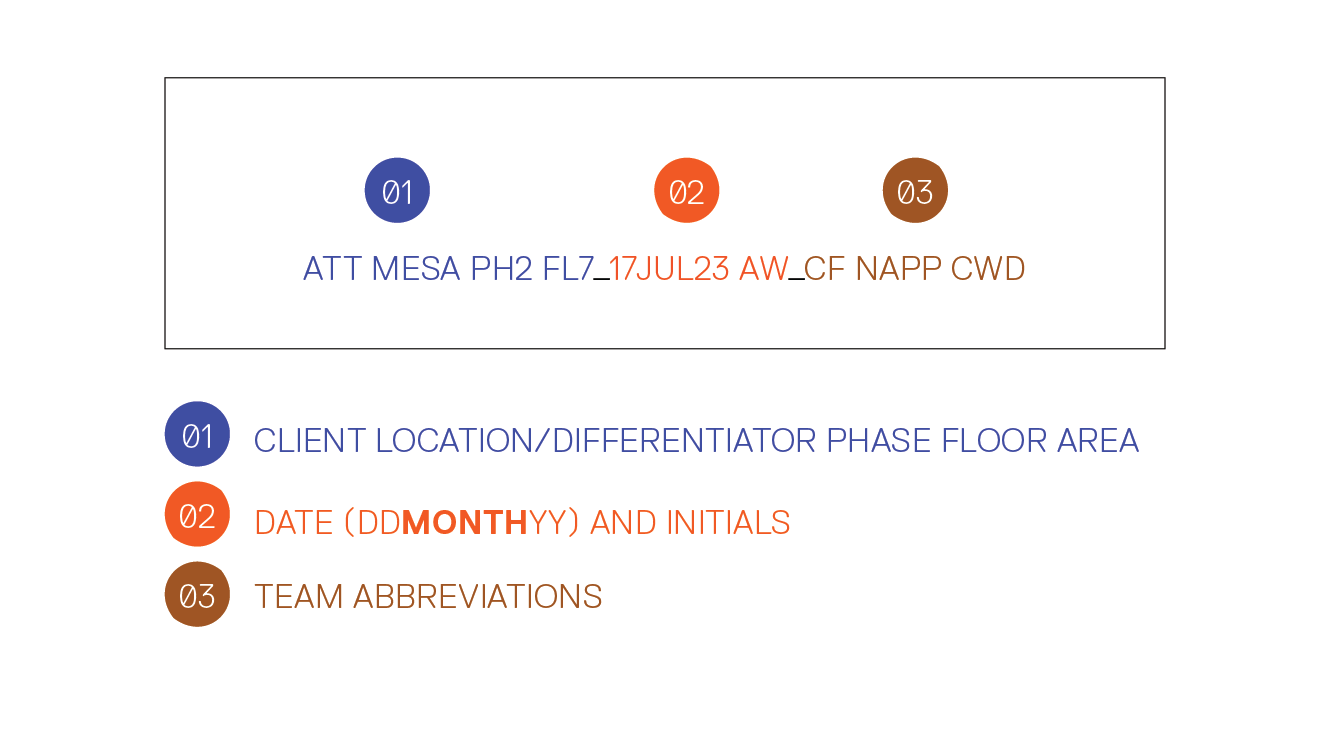
Last updated: March 2023