Graphic Editor
The Graphic Editor allows you to edit the position of Willow Glass graphics. Depending on whether you’re editing a DIRTT Pattern, Customized Pattern, or a Custom Image, the Graphic Editor gives you different options. For DIRTT Patterns, DIRTT Patterns (Customized), and Custom Patterns, the Graphic Editor allows to you move images along the left/right and up/down. For Custom Images, you can also move and rotate graphics and adjust their scale in the Graphic Editor. DIRTT Patterns (Customized) and Custom Patterns can only be scaled and rotated when they are added to the Custom Libraries.
To Use the Graphic Editor
1.In 2D, 3D or the Elevation, select an i-Line or tile(s) on an i-Line where you want to edit the Willow Glass Graphic position. Right-click to open the Graphic Editor.
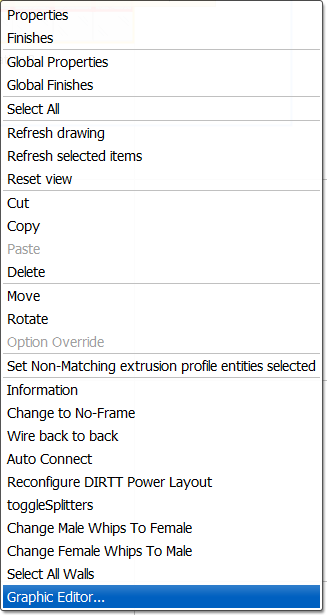
2.Adjust graphic position. You have three different options for adjusting graphic image position in the Graphic Editor.
a.Under the Position in the Graphic Editor, adjust the value the in the X/Y position boxes. You can enter a numeric value in inches or feet. Or you can use the up/down arrows to adjust the values in the boxes.
b.Use the up, down, left, right arrows under Position to adjust graphic position.
c.Click on the Select button in the top right to select the graphic. Click on the Move button to move.
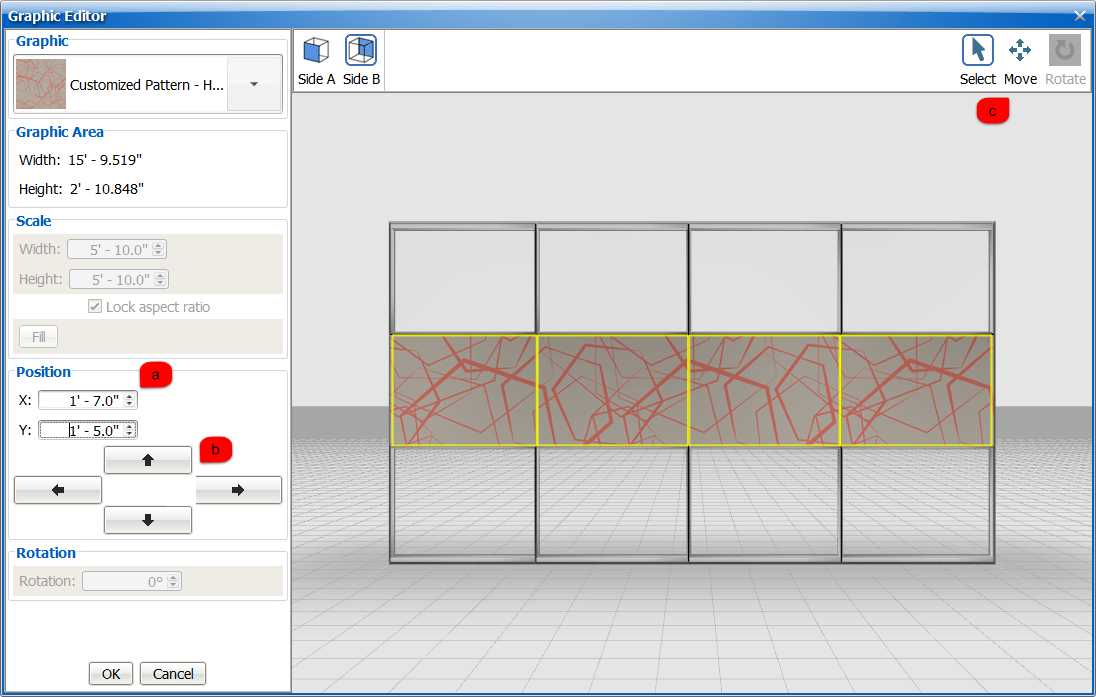
3.You can toggle between wall sides by clicking on the Side A/Side B buttons. However, to change the side of the wall that you are editing, use the Graphic pull-down menu.
4.Click OK to apply changes and Cancel to discard.
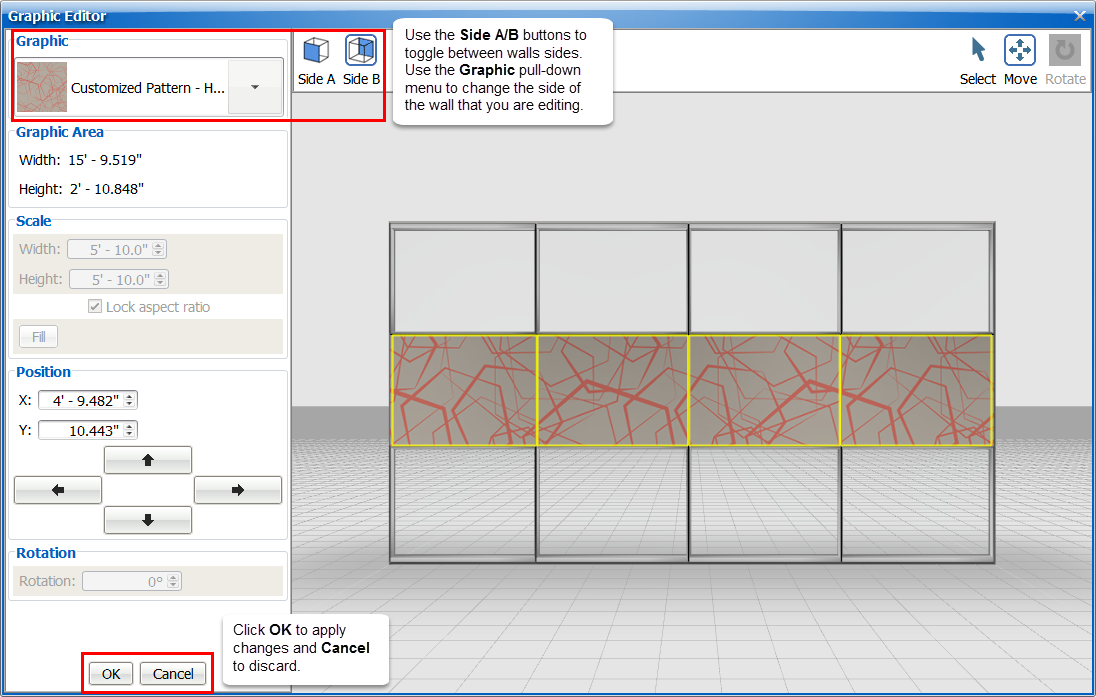
To Adjust Graphic Scale and Rotation for Custom Images
Scale and Rotation can only be adjusted for Custom Images. They cannot be modified for Patterns.
1.Enter a new Width and/or Height under Scale. This will increase or decrease the scale of the image. When the Lock aspect ratio box is checked, you only have to adjust one value and the other will automatically reset.
2.Under Rotation, enter a numeric value representing an angle. Or use the up/down arrows to adjust the value.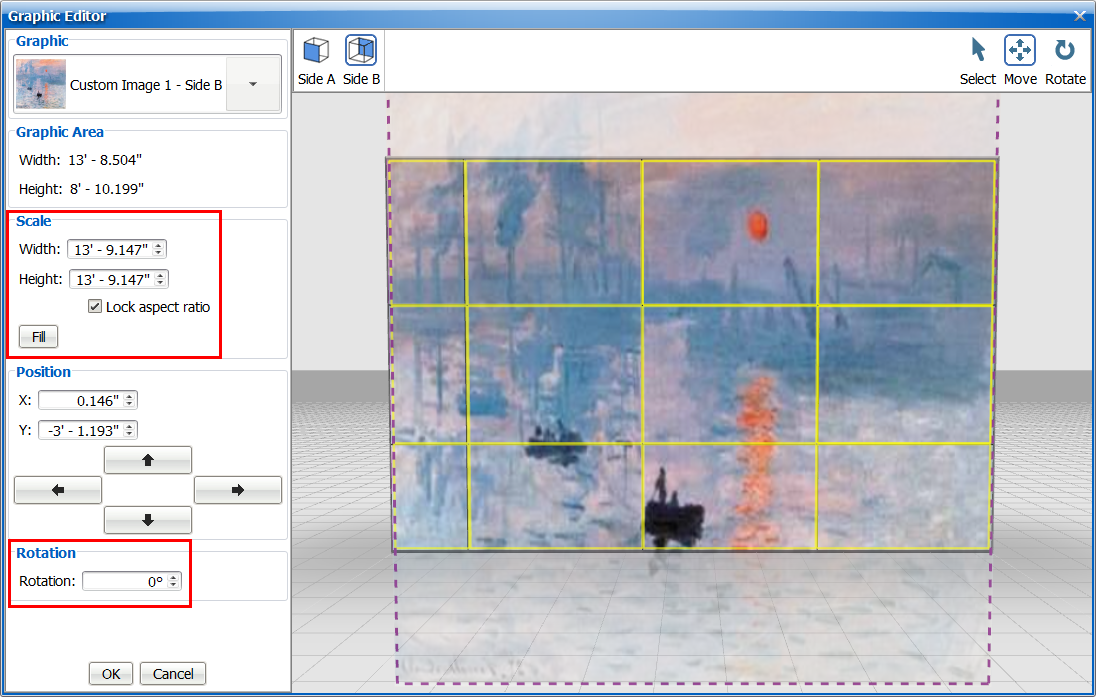
3.Click OK to apply changes and Cancel to discard.