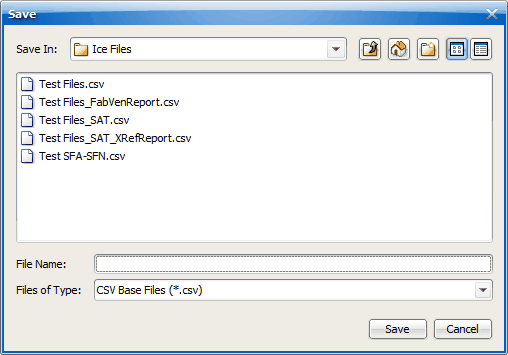The Automatic Production Output function saves the Glass and MSGR reports in .csv format.
To use the Automatic Production Output:
1. Select the Tools menu and select Automatic Production Output.
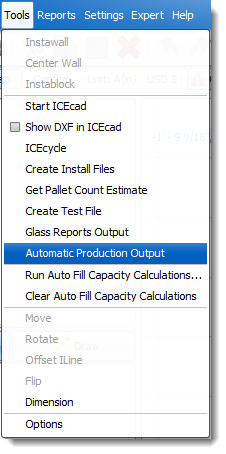
2. Navigate to the location where you want to save the files and click Save.