Auto Dimension lets you quickly find dimensions for something in your drawing.
To use Auto Dimension:
1.Box select the walls want a dimension for. Selected walls will appear yellow.
2.Click the Auto Dimension button  in the secondary toolbar.
in the secondary toolbar.
3.To remove the dimension, highlight again and click the button.
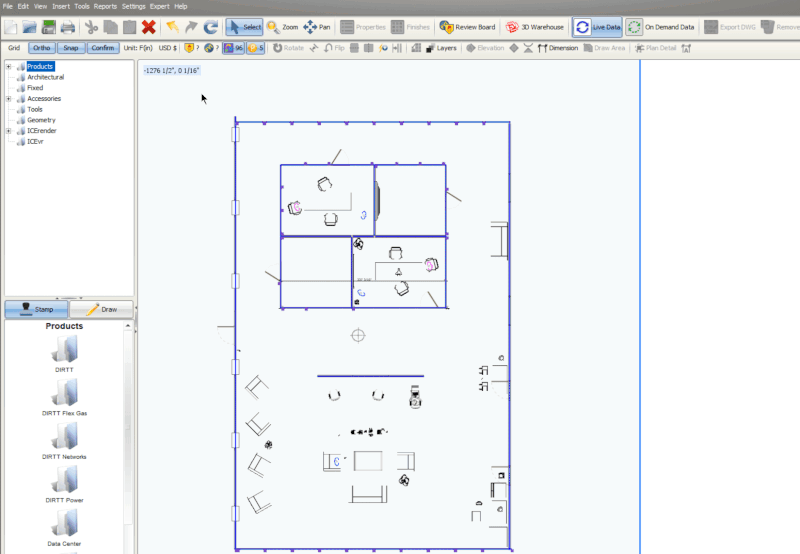
Last updated: April 2023