In the Properties and Finishes Editor, you can use the Apply edits to: drop down to choose which items you want to apply your edits to.
Edits will only be applied what is checked under Select the objects to edit:
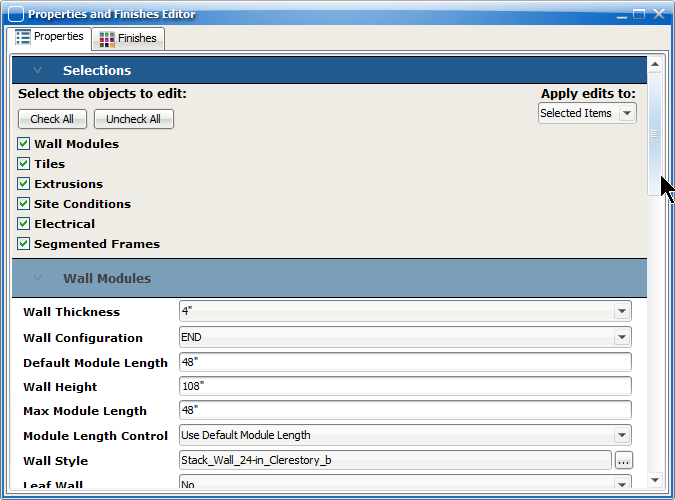
You have three choices for applying edits:
•Selected Items: Applies edits to items selected in ICE 2D and 3D.
•Same Attributes: Applies edits to identical items.
•All Items: Applies edits to all items that are checked under Select the objects to edit:.
Last updated: March 2023