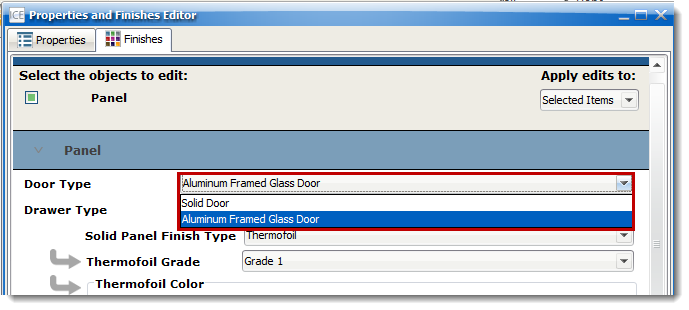When specifying Aluminum Framed Glass, Back Painted Glass is applied to the front panels for bases and uppers. Hardware handles and pulls are not available in ICE for Back Painted Glass fronts.

Add an Aluminum Frame Glass to doors or drawers:
1.Highlight the Casework component in 2D plan view, from the 3D window or in the Casework Editor.
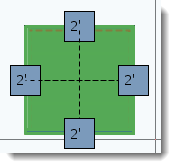
2.Right-click and select Finishes or from the Casework Editor, select the Finishes button.
3.Under Door Type or Drawer Type, select Aluminum Framed Glass. This option adds an aluminum frame to the door or drawer and a Back Painted Glass front to the component.
NOTE: When Aluminum Framed Glass Door or Drawer is selected, ICE will not allow a pull or handle at this time.